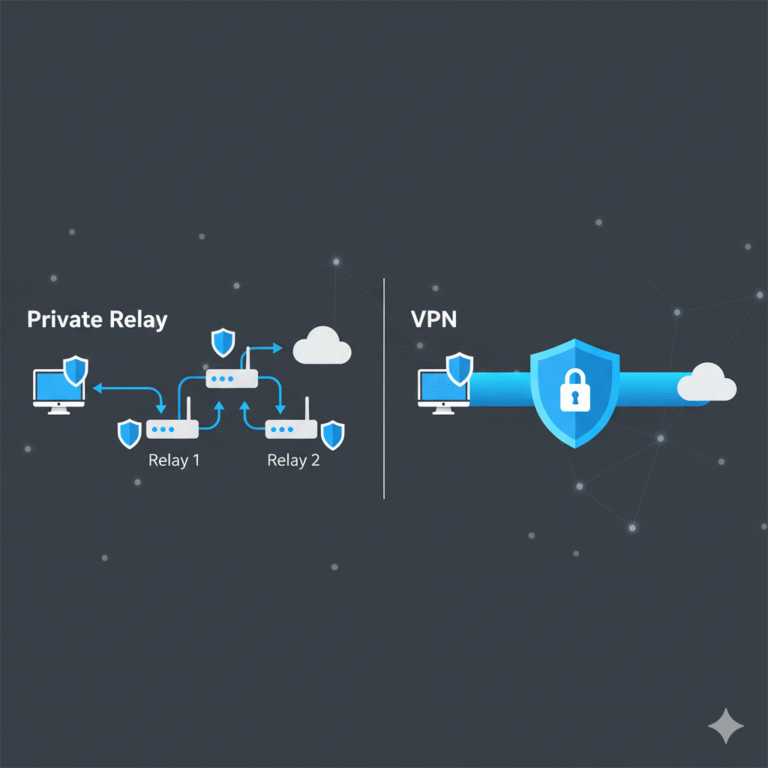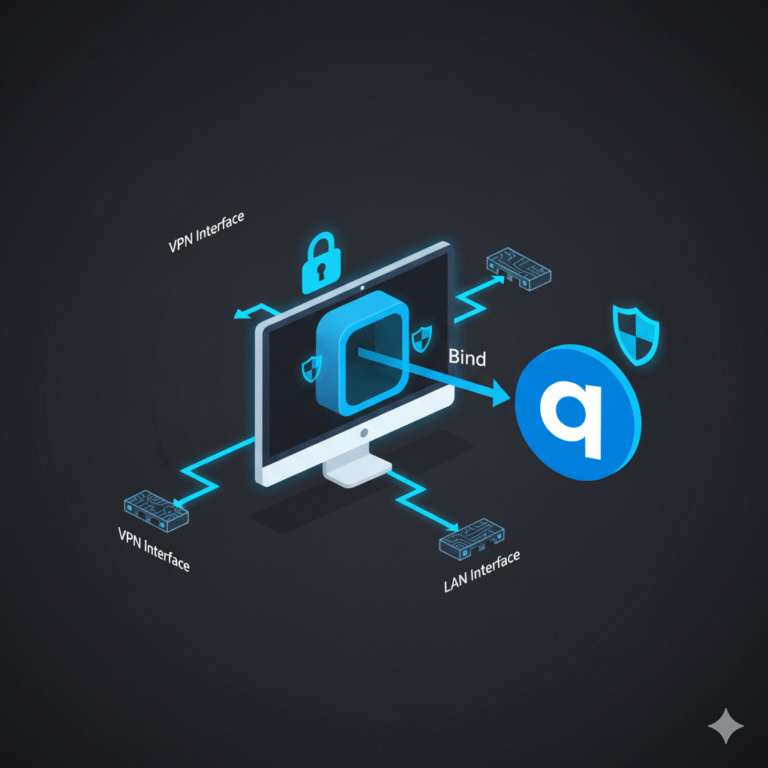Why Does Weave Not Work When VPN Is On? Complete Troubleshooting Guide
If you’re wondering why does weave not work when VPN is on, you’re not alone. Many users experience network-related issues when trying to use Weave (commonly Weave Net or Weave Scope) while connected to a VPN. This guide breaks down the reasons behind the conflict and provides clear, step-by-step solutions to get your container networks or overlays running again — even with a VPN active.
Common Causes: Why Does Weave Not Work When VPN Is On?
To troubleshoot effectively, you need to understand why the problem occurs. When a VPN is active, it reroutes your traffic — and that rerouting can interfere with how Weave operates.
Here are the most common causes:
- IP Address Conflicts: VPNs typically assign a new IP range that can overlap or clash with Weave’s network.
- Routing Table Changes: VPN clients often override or modify routing tables, which Weave depends on.
- Blocked Ports: VPNs may block or reroute specific ports needed by Weave (e.g., UDP 6783/6784).
- Firewall Rules: VPNs (especially corporate ones) may apply strict firewall rules.
- Split Tunneling Disabled: Without split tunneling, all traffic — including local container traffic — may be forced through the VPN tunnel.
This combination leads to Weave failing to discover peers, communicate with containers, or visualize the network.
How to Fix the Issue: Step-by-Step Solutions
Now that you know why does weave not work when VPN is on, let’s fix it. Here’s how to troubleshoot it depending on your setup:
- Enable Split Tunneling
Most VPN apps allow you to exclude specific traffic or apps from the tunnel. Configure split tunneling and excludedockerorweaverelated processes.- For NordVPN, use the App Split Tunnel option (see NordVPN Review: Top Features & Performance in 2025).
- For Surfshark, enable Bypass VPN on specific apps (Surfshark review 2025 – Fast, Secure & Unlimited Devices?).
- Manually Adjust Routing Table
Runip routeorroute -nto inspect your routes. You may need to manually add or prioritize routes for the Weave subnet (e.g.,10.32.0.0/12) outside the VPN. - Change VPN Server or Protocol
Try switching from OpenVPN to WireGuard or vice versa. Different protocols may behave better with container networks. - Check for Port Blocking
Ensure that UDP ports6783and6784(used by Weave) are not blocked or rerouted by your VPN or system firewall. - Reconfigure Weave Subnet
You can explicitly set a custom subnet for Weave Net to avoid IP collisions:
bashنسختحريرweave launch --ipalloc-range 10.50.0.0/16
- Try Using a VPN-Conscious Setup
If you’re using VPNs like ExpressVPN or NordVPN, make sure you bind specific Docker or Weave traffic only to your default (non-VPN) interface. For advanced users, follow this guide on how to bind qBittorrent to VPN — the principles apply similarly to Docker traffic.
When You Shouldn’t Use VPN With Weave
There are cases where a VPN will always break Weave’s function, such as:
- When using internal corporate VPNs with restricted outbound traffic
- When the VPN provider assigns CG-NAT IPs and blocks LAN discovery
- If your VPN lacks any sort of split tunnel or routing exclusions
If you’re using a highly restrictive service or connecting through platforms like leaked.cx, your Weave communication might be cut off entirely unless the provider allows for internal network bridging.
In such cases, consider switching to a provider that supports routing exceptions or local subnet bridging. If you’re unsure, check out our AirVPN vs NordVPN comparison for network-level transparency and customization.
Alternative Solutions: Can You Use Other Tools?
If you can’t get Weave working with a VPN and need visualization or container orchestration, consider these alternatives:
- Tailscale + Docker: Tailscale respects local routes more effectively and allows for mesh-based secure networking.
- VPN Concentrator Setup: Create a central VPN concentrator to isolate traffic and keep container networks local.
- Proxy-Based Workarounds: If your goal is access rather than security, learn more about whether Ascaler VPN also works as a proxy and route selectively.
FAQs – Why Does Weave Not Work When VPN Is On?
Can I use Weave and VPN together without issues?
Yes, but only if your VPN supports split tunneling, port allowances, and avoids overriding local routing rules.
Does using VPN always break container networks like Weave?
Not always. Lightweight VPNs like WireGuard (with proper configuration) or business solutions with custom routes usually work fine.
Can I bypass VPN just for Docker or Weave?
Yes, you can exclude apps or IPs from the tunnel using your VPN’s split tunneling feature or OS routing tools.
Is LogMeIn or Hamachi a good alternative?
Not really. They’re not VPNs in the full sense. See our deep dive: is logmein a vpn?
Final Thoughts
Understanding why does weave not work when VPN is on helps you address the root cause — whether it’s a routing, firewall, or subnet issue. With split tunneling, adjusted routes, or better VPN configuration, you can fix Weave’s connectivity in no time.
Still running into trouble? Consider VPN alternatives or shifting to network tools designed for VPN environments. And if you’re curious about other use-cases, like how to watch Jio Cinema in USA without VPN or what location to put VPN for unrestricted Chat GPT, we’ve got you covered.