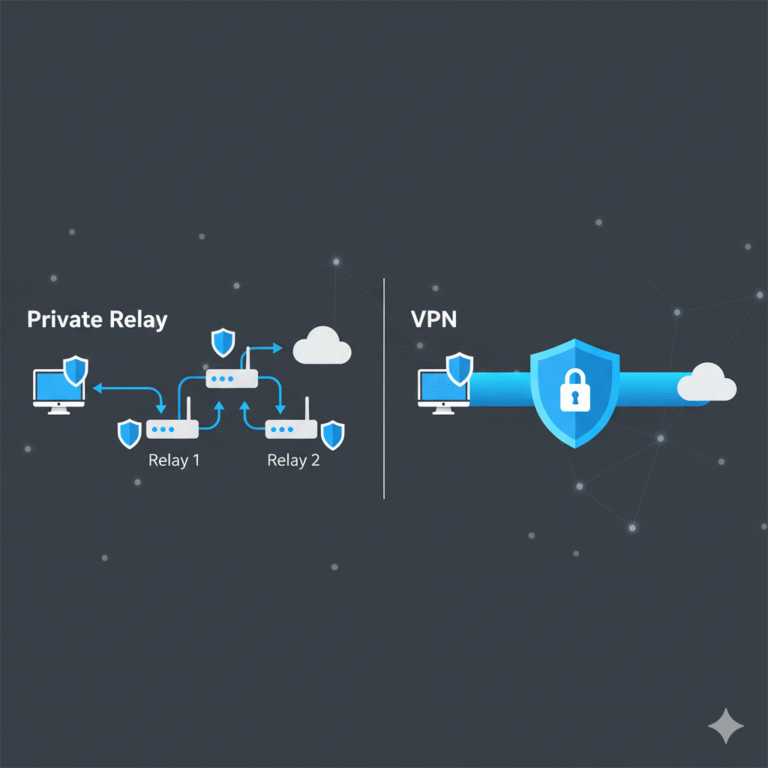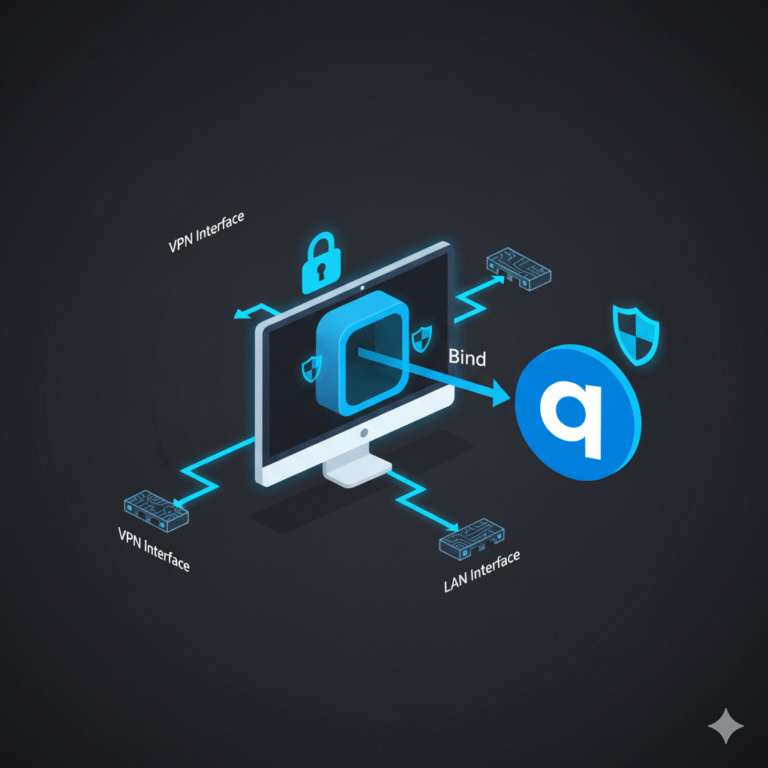What does it mean when a point to point VPN is also known as a site-to-site VPN?
A point to point VPN is also known as a site-to-site VPN because both terms describe the same networking setup: connecting two or more separate local area networks (LANs) over a secure encrypted connection via the internet. Instead of individual users connecting to a VPN server (as in remote access VPNs), a site-to-site VPN links entire offices, data centers, or branch networks.
Here’s how it works:
- Two routers (or VPN gateways) at each site establish a secure tunnel.
- Traffic between the networks is encrypted and automatically routed.
- Users within each network don’t need to initiate the VPN manually.
This is especially common in enterprise or multi-location businesses where private, secure communication between sites is crucial.
🔍 Want more clarity on how secure tunneling works? Check out what is a VPN concentrator — a key device used in larger VPN setups.
What are the key benefits of using a site-to-site VPN?
Using a point to point VPN (i.e., a site-to-site VPN) provides several major advantages:
🔒 Security
- Encrypted tunnels protect data from interception.
- Ideal for transmitting sensitive information between offices.
🌍 Scalability
- Easily connects multiple branch offices as your organization grows.
- Central IT teams can manage access policies across all sites.
⚙️ Automation
- Once configured, traffic routes automatically between sites.
- No need for employees to activate VPN clients.
💼 Business Use Cases
- Corporate WANs across different geographic regions.
- Merging two companies’ networks during an acquisition.
- Connecting on-premise infrastructure with cloud-hosted services.
💡 If you’re working in remote environments or need consumer-level VPNs, see our NordVPN review or ExpressVPN review for top performance tools.
How is a point to point VPN different from remote access VPN?
This is one of the most commonly confused comparisons. Here’s how they differ:
| Feature | Site-to-Site VPN | Remote Access VPN |
|---|---|---|
| User Access | All devices behind a gateway | Individual user devices |
| Setup | Router-to-router | Client app to VPN server |
| Use Case | Office-to-office | Working from home or on the go |
| Authentication | Router credentials | User credentials |
In short: a point to point VPN is also known as a site-to-site VPN, while a remote access VPN is used for individual secure connections.
Want a deeper comparison of other VPN technologies? See our guide on VPN vs Proxy for insights into privacy and speed.
When should you use a site-to-site VPN?
You should use a site-to-site VPN when you need:
- Permanent connectivity between offices.
- Secure internal resource sharing, such as databases or intranet sites.
- Cloud hybrid setups, where your on-premise network integrates with cloud platforms like AWS or Azure.
For example, companies that need to transfer sensitive files between departments in different cities or countries will benefit greatly from a point-to-point VPN solution.
📌 For additional use cases, explore which statement describes an important characteristic of a site-to-site VPN — a must-read for networking pros.
What protocols are used in site-to-site VPNs?
Site-to-site VPNs rely on standard, robust VPN protocols for encryption and tunneling:
🔐 IPSec
- Most common in enterprise deployments.
- Supports encryption, authentication, and key exchange.
📡 GRE (Generic Routing Encapsulation)
- Used when routing protocols (like OSPF) are needed over the VPN.
🛡️ OpenVPN (less common for site-to-site)
- Can be used in site-to-site mode with proper configuration.
Understanding these protocols helps in selecting the right VPN gateway or router. Tools like ProtonVPN and Private Internet Access (PIA) offer OpenVPN options but are typically remote access VPNs — not site-to-site.
Are there any limitations to a site-to-site VPN?
Yes, despite their benefits, site-to-site VPNs come with some limitations:
- Complex Setup: Requires networking knowledge to configure.
- Hardware Dependency: Needs routers or firewalls with VPN support.
- Static Configuration: Difficult to manage if remote devices frequently change.
- Limited Mobility: Not ideal for mobile workers or freelancers.
If you’re unsure whether a site-to-site VPN is right for your use case, you might explore alternatives like DNSCrypt or Encrypted DNS — both offer unique privacy benefits.
How do you set up a point to point (site-to-site) VPN?
Here’s a simplified setup process for a site-to-site VPN between two office routers:
Step-by-Step Setup:
- Choose VPN-capable routers at both sites (e.g., Cisco, Fortinet, etc.).
- Assign static IPs to each site.
- Enable IPSec VPN settings on each device.
- Enter pre-shared keys and encryption settings to match on both ends.
- Create firewall rules to allow VPN traffic.
- Test the tunnel to verify connection and data flow.
For advanced users setting up client-based VPNs for torrents, see how to bind qBittorrent to VPN for step-by-step privacy setup.
What are some real-world examples of site-to-site VPN usage?
Real businesses and institutions use site-to-site VPNs in the following scenarios:
- Retail Chains: Synchronizing POS systems and transaction data between headquarters and store branches.
- Healthcare Networks: Secure sharing of medical records between clinics.
- Educational Institutions: Linking different campuses for centralized system access.
- Cloud Integration: Connecting on-premise networks to platforms like AWS VPC or Azure Virtual Network.
In such contexts, a point to point VPN is also known as a site-to-site VPN because it acts as a secure bridge between fixed points — not a mobile, on-demand tunnel.
Conclusion: Should you use a point-to-point VPN for your business?
Yes — if you operate in multiple locations and need secure, always-on communication between them, a point to point VPN is also known as a site-to-site VPN, and it’s the ideal solution.
It provides enterprise-grade security, centralized control, and automated routing — all while keeping your networks private and encrypted.
🧠 For more real-world insights, explore topics like:
If you need help choosing a specific VPN provider or want to understand the legal implications in countries like China, start with our guide: Is VPN legal in China?
Or explore comparison reviews like AirVPN vs NordVPN to find the best service for your environment.