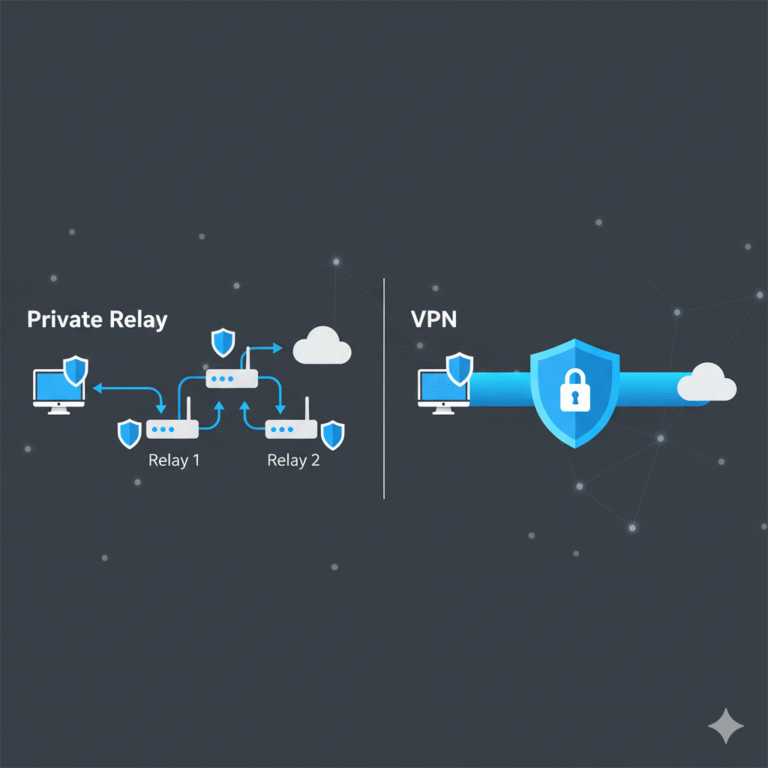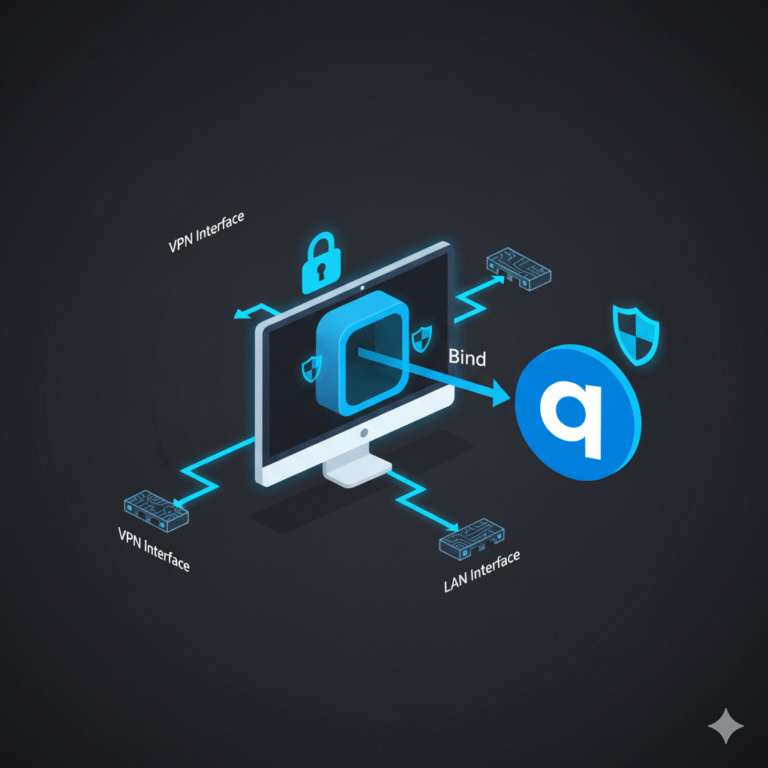What is reCAPTCHA and Why Does It Matter When Using a VPN?
reCAPTCHA is Google’s security tool designed to distinguish between human users and bots. It’s commonly seen when logging into websites, making purchases, or submitting forms. It presents users with tasks like image selections, checkbox clicks, or logic challenges.
However, if you’re using a VPN, you might run into reCAPTCHA much more frequently. This happens because VPNs often route many users through the same shared IP address, which reCAPTCHA may associate with suspicious or automated behavior.
Understanding how reCAPTCHA works in the context of VPNs is crucial for maintaining privacy without compromising access to websites.
Does reCAPTCHA Work on VPN or Block VPN Users?
Yes, reCAPTCHA does work when using a VPN—but with caveats. It doesn’t outright block VPN users, but it may trigger more aggressive verification methods.
Here’s how reCAPTCHA responds to VPN traffic:
- Shared IP flags: VPN services assign the same IP address to many users, making it difficult for reCAPTCHA to verify behavior patterns.
- Geolocation mismatch: Sudden jumps in location due to VPN servers may seem suspicious.
- Known datacenter IPs: reCAPTCHA identifies IPs from hosting providers as risky, increasing the likelihood of a challenge.
- Bot-like patterns: If the VPN user’s browsing activity mimics automated behavior (fast page switching, no mouse movement), reCAPTCHA steps in.
So, while it technically works, it tends to activate more often and present harder challenges to VPN users.
Why Does reCAPTCHA Trigger More Frequently When Using a VPN?
When using a VPN, you’re more likely to encounter reCAPTCHA for the following reasons:
- High Traffic from the Same IP
- VPNs pool users under one IP. If multiple users trigger suspicious patterns, reCAPTCHA assumes the IP is unsafe.
- Blocked or Flagged IP Ranges
- Some VPN services use IPs that have been blacklisted due to abuse, scraping, or spam.
- Anonymity Level
- The more anonymous your VPN configuration (e.g., no WebRTC, no cookies), the less Google can track—and trust—you.
- Automated Detection Algorithms
- Google uses AI to monitor patterns. Abnormal scrolls, fast loads, or script-based inputs can appear bot-like.
If you’re facing these issues regularly, switching servers or VPN providers may help. For a deeper comparison between secure VPNs, check our analysis on AirVPN vs NordVPN: Which VPN Offers Better Security & Speed?
How Can I Reduce reCAPTCHA Challenges While Using a VPN?
There are several effective strategies to minimize or avoid constant reCAPTCHA verifications when using a VPN:
✅ Use Dedicated IP VPN Services
- A dedicated IP is exclusive to you, reducing the likelihood of being flagged.
- Some premium VPNs offer this as an add-on.
✅ Switch to Less-Crowded Servers
- Connect to servers that aren’t overloaded or located in less abused regions.
- Experiment with different countries.
✅ Log in to Google (Optional)
- Being signed into a Google account gives reCAPTCHA context about your identity. This reduces suspicion.
✅ Use Residential VPN IPs
- Some VPNs use residential IP addresses rather than datacenter IPs, which are more trusted.
✅ Clear Cookies and Browser Cache
- Sometimes local data conflicts with IP changes, triggering reCAPTCHA.
✅ Try Reputable VPNs
- Not all VPNs are treated equally by Google. Services like NordVPN and ExpressVPN tend to have better reputations. Read our NordVPN Review: Top Features & Performance in 2025 or the full ExpressVPN Review – Tested in 2025 for guidance.
Can Using a VPN Cause reCAPTCHA to Lock Me Out Entirely?
In rare cases, yes. If Google completely distrusts the IP you’re using, it may:
- Block access to certain services
- Show repeated or unsolvable challenges
- Freeze or time out reCAPTCHA
When this happens:
- Try switching VPN servers or protocols (e.g., from OpenVPN to WireGuard).
- Contact your VPN provider for clean IPs.
- Disable the VPN temporarily for access, but only if security is not a concern.
For cases where services block VPNs outright, such as does koa allow vpn access, users may need creative alternatives or specific server configurations.
Are There VPN Alternatives That Avoid reCAPTCHA?
While VPNs are the most popular privacy tool, some users opt for alternatives to avoid friction with services like reCAPTCHA:
- DNSCrypt: Offers encrypted DNS without tunneling your entire connection. Learn more in Is DNSCrypt an Alternative to VPN?
- Encrypted DNS: Provides a similar experience; see Is Encrypted DNS an Alternative to VPN
- Proxy Servers: These may trigger reCAPTCHA even more frequently, depending on IP reputation. Find details in Is Ascaler VPN Also a Proxy Server?
Each tool has pros and cons. VPNs offer better encryption, but more friction. DNS-based options offer stealth but less protection.
How Does Google’s Algorithm Detect VPN Users?
Google’s backend reCAPTCHA system uses a combination of:
- IP reputation databases
- User interaction analysis (mouse movements, typing speed)
- Device fingerprinting
- Browser metadata (user-agent, screen size, WebRTC leaks)
- Logged-in status with Google services
Because of this, even if you’re using a VPN, Google can make highly accurate guesses about your identity or intent.
If your interest extends into how VPNs interact with platforms like ChatGPT or streaming apps, your behavior may further influence reCAPTCHA responses.
Final Tips: What to Do If You’re Stuck on reCAPTCHA While Using a VPN?
If reCAPTCHA keeps looping or won’t let you through:
- Try Incognito Mode
- Switch Servers Frequently
- Restart Your Browser
- Avoid Mobile Hotspots (they share IPs too)
- Disable WebRTC Leaks in Your Browser
- Use a Browser Extension That Blocks Fingerprinting
Sometimes, the best way to resolve issues is trial and error. If you’re a frequent VPN user and run into reCAPTCHA regularly, it may be time to consider advanced VPN configurations like split tunneling or VPN concentrators. Learn more in What Is a VPN Concentrator?
Conclusion: Does reCAPTCHA Work on VPN?
Yes—does reCAPTCHA work on VPN setups? Absolutely. But the experience depends heavily on the quality of your VPN, IP reputation, and your browsing behavior.
To reduce friction:
- Use trusted VPN services with clean or dedicated IPs
- Avoid free or overly crowded VPN servers
- Consider residential or stealth VPN features
If you’re struggling with VPNs and verification, explore our other guides like Do I Need VPN for Direct Download? or learn How to Bind qBittorrent to VPN for secure torrenting without blocks.
Whether for privacy, streaming, or gaming, understanding how tools like reCAPTCHA interact with VPNs helps you stay secure—and sane.
Read more, stay private.