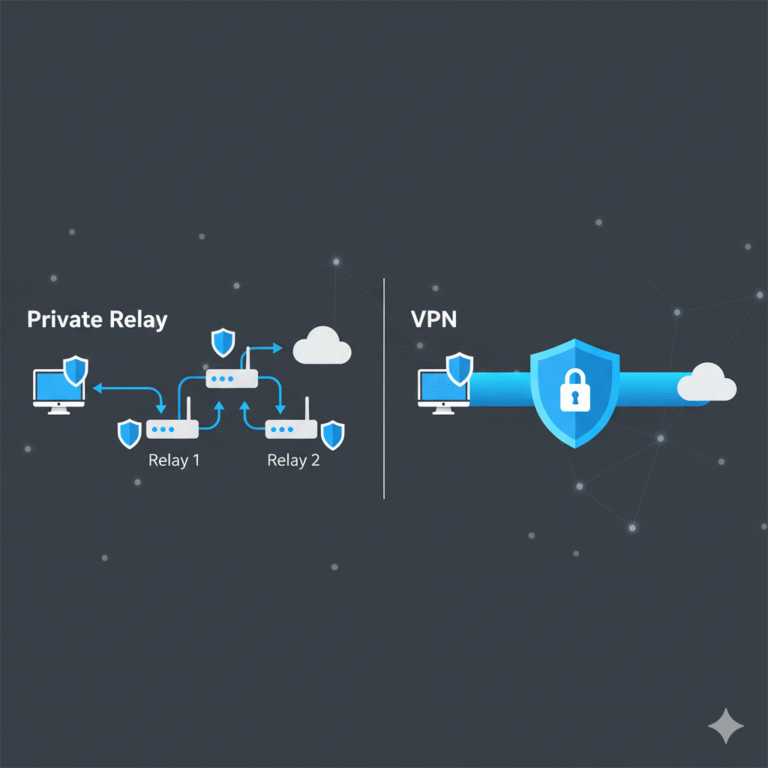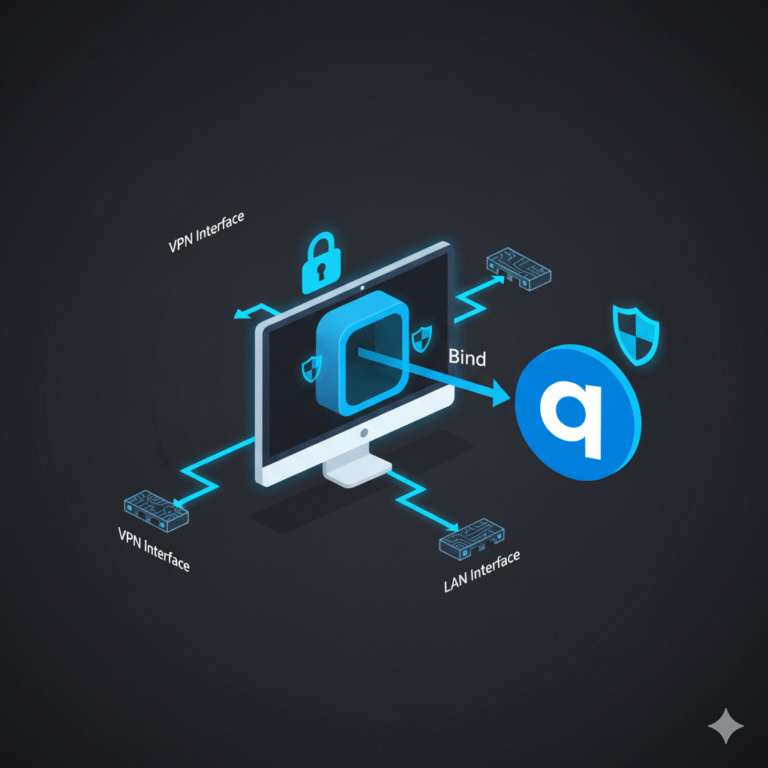What does it mean to bind qBittorrent to a VPN and why should you do it?
Binding qBittorrent to a VPN interface means forcing the torrent client to only operate when the VPN is connected. If the VPN disconnects for any reason, qBittorrent will stop transferring data. This method prevents IP leaks, enhances anonymity, and acts as a torrent-only kill switch.
Why it matters:
- Torrent clients like qBittorrent may keep running if the VPN fails.
- Binding ensures traffic never goes through your real IP.
- It works independently of your VPN provider’s built-in kill switch.
This method is highly recommended by privacy-conscious users and outlined in guides from ProtonVPN and TechRadar.
How can you find your VPN network interface on Windows, macOS, or Linux?
To bind qBittorrent properly, you need to identify the exact name of the VPN adapter on your system. Here’s how to find it on each platform:
🪟 Windows:
- Connect to your VPN.
- Open PowerShell and type: pgsqlنسختحرير
Get-NetAdapter | Where-Object {$_.Status -eq "Up"} - Look for interfaces with names like:
TAP-Windows Adapter V9(OpenVPN)ProtonVPN TAP-Windows AdapterWireGuard TUN Interface
🍎 macOS:
- Connect to your VPN.
- Open Terminal, run: nginxنسختحرير
ifconfig - Look for a new interface starting with
utun, such asutun2.
🐧 Linux:
- Connect to your VPN.
- Use: sqlنسختحرير
ip addr show - Look for
tun0,wg0, orproton0.
Identifying the correct adapter is critical, as binding to the wrong one will block qBittorrent traffic entirely.
How to bind qBittorrent to your VPN in the app’s settings?
After identifying your VPN adapter name, follow these steps:
- Open qBittorrent.
- Go to
Tools > Options > Advanced. - Find the setting labeled Network Interface.
- From the dropdown, select your VPN adapter (e.g.,
ProtonVPN TAP-Windows Adapter). - Leave the “Optional IP address to bind to” as default or blank.
- Click Apply, then OK.
- Restart qBittorrent for the changes to take effect.
Once bound, qBittorrent will only work when your VPN is active. If the VPN goes down, all traffic will stop automatically.
How can you test if the binding is working correctly?
You can confirm your configuration with this simple test:
- Start downloading a legal torrent (e.g., from LinuxTracker).
- With VPN connected, observe download activity.
- Disconnect your VPN.
- If the binding works, qBittorrent’s download/upload speed should drop to 0 instantly.
- Reconnect the VPN, and torrent activity should resume.
This method ensures no torrent data ever leaks through your real IP, offering airtight privacy.
What are common issues when binding qBittorrent to a VPN, and how can you fix them?
Issue 1: “No interface found” in qBittorrent
- Solution: Connect to the VPN before launching qBittorrent.
- Close and reopen the app after connecting.
Issue 2: Torrents not downloading
- Solution: Double-check you selected the correct network interface.
- Ensure VPN is working for other apps (like a browser).
Issue 3: Binding disappears after restart
- Solution: Use a VPN with a consistent adapter name.
- Some VPNs change adapter names per session, which breaks binding.
Issue 4: Still seeing IP leaks
- Solution: Visit ipleak.net or dnsleaktest.com while downloading to verify.
Binding alone doesn’t protect against DNS leaks or IPv6 leaks, so make sure your VPN handles those as well.
Can you use a SOCKS5 proxy instead of binding?
Some users prefer using a SOCKS5 proxy (like from NordVPN) within qBittorrent instead of binding. While this adds privacy, it’s not a complete replacement.
Key differences:
- Binding: Forces all traffic through the VPN tunnel.
- SOCKS5 Proxy: Routes only torrent traffic, but doesn’t encrypt it unless combined with a VPN.
To learn more about the technical and privacy trade-offs, check our guide:
👉 VPN vs Proxy: What’s the Difference?
We also answer whether some tools serve both purposes in:
👉 Is Ascaler VPN Also a Proxy Server – Clear Insight
Should you always bind qBittorrent if using a VPN?
Yes—if privacy is your priority, binding is one of the strongest and simplest safeguards.
Benefits of binding:
- Prevents accidental torrent leaks.
- Works independently of your VPN’s kill switch.
- Doesn’t require additional software or plugins.
- Offers peace of mind for long torrenting sessions.
If you’re using a VPN for torrenting, it’s best to bind the app to the VPN interface and test it regularly. This method is even more essential when downloading from communities like leaked.cx, where privacy and legal concerns are sensitive.
What if you want to use VPN for streaming and torrenting together?
Some users want both streaming and torrenting privacy. However, not all VPNs handle both well.
For streaming, check this guide:
👉 How to Watch Jio Cinema in USA Without VPN – Easy Guide
And for performance-focused torrent VPNs, explore this:
👉 AirVPN vs NordVPN: Which VPN Offers Better Security & Speed?
Each VPN may handle binding differently, so verify support before subscribing.
Are there VPNs that support binding better than others?
Yes, VPNs that use static tunnel names (like tun0, wg0, or branded adapters) are ideal. VPNs with custom apps and consistent device configurations are the most reliable.
Look for:
- Persistent adapter naming
- Built-in kill switch
- Split tunneling (optional)
- No DNS/IP leaks
Some VPNs even offer enterprise-grade features like multi‑tunnel devices (learn more in our guide: What Is a VPN Concentrator?)
Conclusion
Binding qBittorrent to your VPN is one of the best privacy actions you can take as a torrent user. It ensures that:
- Your real IP is never exposed.
- Torrent traffic is fully encrypted.
- VPN disconnects don’t lead to data leaks.
By following this guide on how to bind qbittorrent to vpn, you’re taking a proactive step toward digital safety—without relying solely on your VPN provider’s features.
Read carefully, test thoroughly, and stay private.