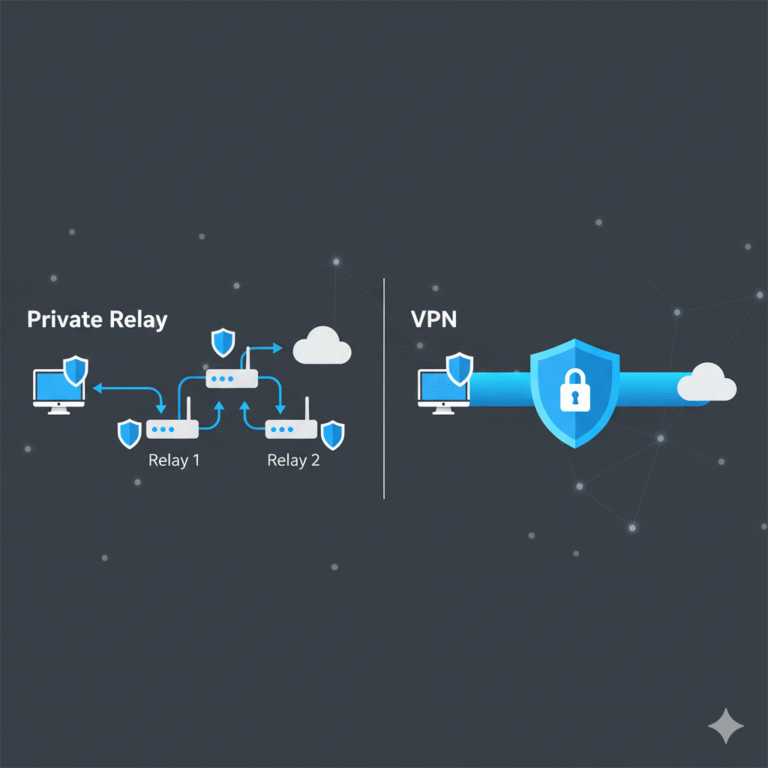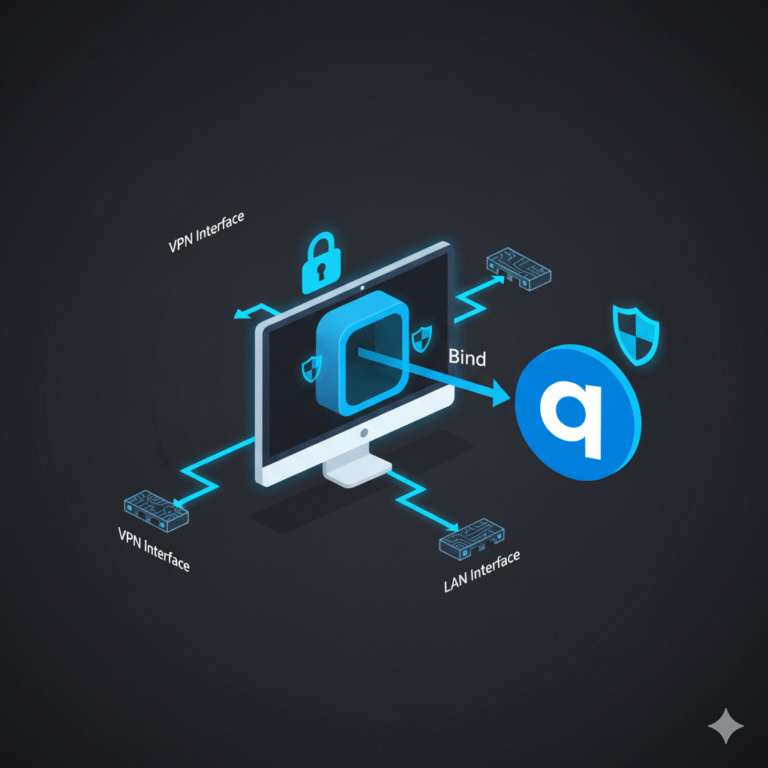This guide on how to change tiktok region with vpn provides clear, actionable answers to common questions so you can access foreign content, bypass regional restrictions, or unlock monetization features. Each section takes a focused question and delivers a direct solution, no fluff—just what you need.
What is “how to change tiktok region with vpn”?
This isn’t about altering account settings—it’s about using a VPN to change your IP location so TikTok thinks you’re browsing from another country. That shift reshapes your For You Page (FYP) feed, allows content from different regions, and can help if the app is restricted in your area.
External source: Wikipedia notes that TikTok faces bans in several countries, and users often turn to VPNs to bypass them.
Why would I want to change TikTok’s region?
- Access international trends: Discover region-exclusive challenges, sounds, and creators you wouldn’t normally see.
- Bypass regional bans: If TikTok is blocked or removed in your country, a VPN can restore access cybernews.com.
- Unlock monetization features: Some options, like TikTok Shop or Creator Fund, are only available in certain countries.
How do I change tiktok region with vpn on Windows or Mac?
- Install a reputable VPN (NordVPN, Surfshark, ExpressVPN). TechRadar confirms these are top TikTok VPNs.
- Connect to a server in your target country.
- Clear your browser cache and cookies.
- Open TikTok.com in your browser—your FYP should load content from the VPN location.
How do I change tiktok region with vpn on Android?
- Download and install your VPN app.
- Connect to a server in the country you want TikTok to reflect.
- Navigate to Settings → Apps → TikTok → Storage → Clear cache and data.
- Turn off GPS/location services for TikTok.
- Open TikTok and scroll your feed—regional content should now appear.
How do I change tiktok region with vpn on iPhone?
- Install your VPN app from the App Store.
- Connect to a desired country’s server.
- Go to iOS Settings → TikTok → Location → “Never.”
- Optionally delete and reinstall TikTok to reset local data.
- Launch TikTok and explore a new regional feed.
Can I bypass TikTok bans using a VPN?
- Yes for normal restrictions, but less effective against total app removal or SIM-based bans.
- In the US, if TikTok is fully banned (removed from stores), a VPN alone won’t restore the app—you may need a foreign app store account or device.
What if TikTok still shows my original location?
- GPS or SIM-based location may override IP—disable GPS and remove SIM if needed.
- Clear all app data/cache or reinstall TikTok.
- Switch VPN servers within the same country.
- Use a paid VPN with dedicated IP, as Reddit users report better results versus free VPNs.
Is using a VPN to change TikTok region legal?
- VPN use is legal in most countries, but bypassing regional bans can lead to violations of terms of service or local laws.
- In the US, total bans often block downloads rather than usage—check local regulations or consult sources like TechRadar techradar.com.
How do I choose the best VPN for TikTok?
- Server coverage: Choose a VPN with servers in your target country.
- Speed and reliability: TikTok requires fast streaming—refer to TechRadar’s review for top picks.
- Dedicated IP: Minimizes detection for consistent performance.
- Cross-device support: Ensure it works on mobile and desktop.
Recommended reading: Compare AirVPN vs NordVPN security features and check the NordVPN Review: Top Features & Performance in 2025 for detailed insights into speed and privacy.
Can I change TikTok region without a VPN?
Alternative methods:
- Change TikTok language settings: May influence your feed .
- Swap SIM card: Use a foreign SIM on a dual-SIM phone, then clear cache.
- Follow regional creators: Interacting with users in your target country can shift algorithmic recommendations.
These are useful, but less effective than a VPN for IP-based location masking.
What are the risks of changing region with VPN?
- Temporary feed disruption: TikTok may treat you as a new user.
- Monetization limitations: You need valid tax/user information for Creator Fund eligibility.
- Account flags: Frequent region changes may raise security alerts.
- Legal/regulatory issues: VPNs aren’t always allowed in some regions—check your local laws.
How long does it take for TikTok to reflect the new region?
Once connected via VPN and location cleared:
- Browser: 1–2 minutes.
- Mobile app: Might take minutes to hours as the algorithm adapts.
Engage with region-specific content (likes/comments) to accelerate the feed change.
Conclusion
Mastering how to change tiktok region with vpn lets you unlock global trends, navigate regional restrictions, and potentially tap into monetization opportunities. For best results—especially on mobile—combine a reliable VPN, data clearing, GPS disablement, and regional engagement. Use trusted VPNs reviewed by TechRadar, Comparitech, and our own internal comparisons.
You can also check AirVPN vs NordVPN: Which offers better security & speed? to choose a provider wisely, as well as the NordVPN Review: Top Features & Performance in 2025 for in-depth evaluation.
Finally, if you’re curious about other VPN use cases—like secure torrenting, gaming latency, or streaming in schools—see our guides on how to bind qbittorrent to vpn for secure torrenting, does using a vpn help with ping? Find out now, and how to unblock instagram on school computer without vpn | 2025 Guide.
Final Note
Unlock global content today by learning how to change tiktok region with vpn—simple, effective, and within your control.