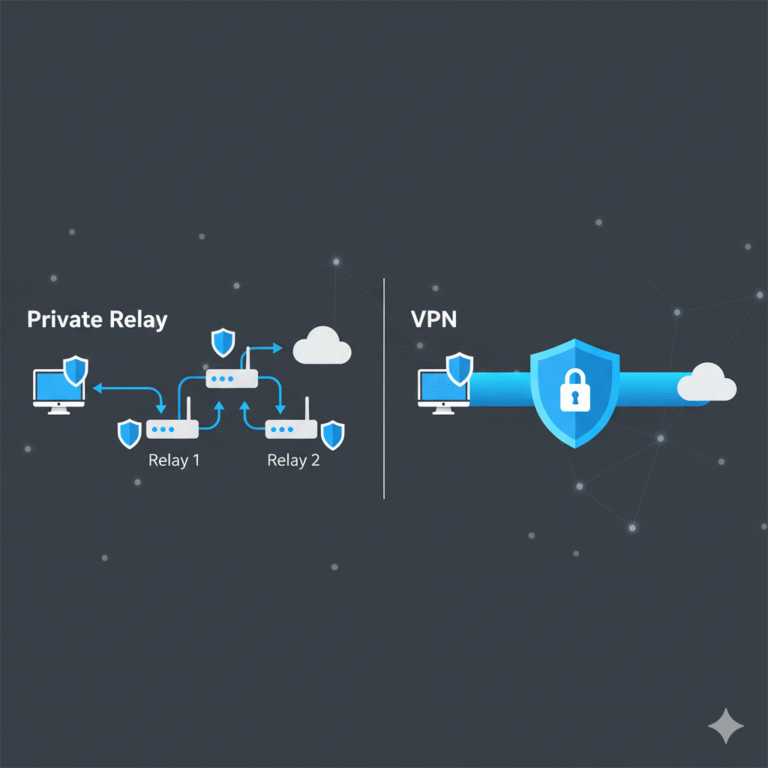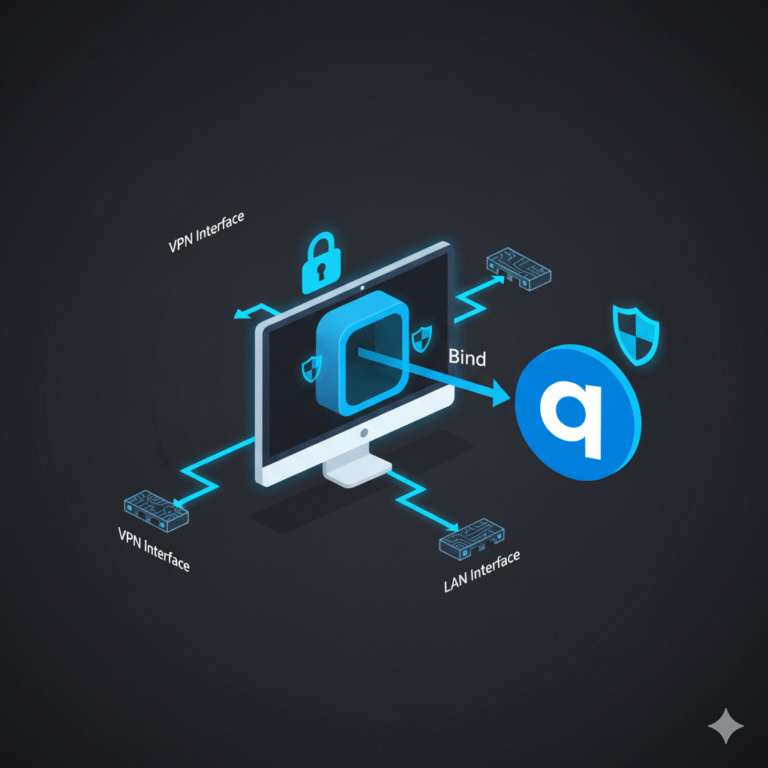What Is CapCut and Why Might It Be Blocked?
CapCut is a popular free video editing app owned by ByteDance, the company behind TikTok. It offers powerful editing tools, filters, music, and transitions that make it a favorite among creators on mobile platforms. However, due to regional restrictions, data policies, or geopolitical concerns, CapCut may be unavailable for download in certain countries or app stores — especially on Google Play or the Apple App Store.
That’s where a VPN (Virtual Private Network) becomes essential. It helps users change their virtual location and bypass geo-blocks to access content that’s not available in their country — like CapCut.
If you’re wondering how to download CapCut with VPN, the process is straightforward, but it varies slightly depending on your device. Let’s break it down step by step.
How to Download CapCut with VPN on Android?
To download CapCut on Android using a VPN, follow these steps:
Step-by-Step Instructions:
- Choose a reliable VPN – Preferably one that offers servers in countries where CapCut is not blocked (e.g., the U.S., UK, Canada).
- Install the VPN app – Download it from the Play Store (if available) or from the VPN provider’s website.
- Connect to a supported region – Launch the VPN and connect to a country where CapCut is freely available.
- Clear Play Store cache – Go to Settings > Apps > Google Play Store > Storage > Clear Cache & Data.
- Switch Google account (optional) – Use a Google account tied to the region you connected to via VPN.
- Search for CapCut on Play Store – It should now appear. Tap “Install” to begin downloading.
📝 If you’re still facing region lock issues, you can download the CapCut APK from a third-party source like APKMirror or APKPure — but only if you trust the source. In such cases, we recommend reading our guide on Do I Need VPN for Direct Download? Find Out Now to stay secure when downloading APKs.
How Do I Download CapCut with VPN on iPhone?
Apple users need to take a slightly different route:
Here’s How:
- Install a VPN from the App Store – Choose one like ExpressVPN or NordVPN (see our NordVPN Review or ExpressVPN Review for help).
- Connect to a server in a country where CapCut is available – U.S. or UK recommended.
- Change your App Store region:
- Go to Settings > Apple ID > Media & Purchases > View Account
- Tap “Country/Region” and switch to the desired country.
- Accept terms and provide a valid address (you can use a random zip code or address generator).
- Search for CapCut in the App Store – It should now be available for download.
📌 Tip: Once installed, you can switch back to your original App Store region, and the app will remain on your device.
Can I Use a Free VPN to Download CapCut?
Yes, you can use a free VPN, but with important caveats:
Pros:
- No upfront cost
- Easy to install
Cons:
- Limited server choices (geo-block bypassing may not work)
- Data caps and slow speeds
- Security risks (especially with unknown providers)
If you’re serious about content creation or privacy, we strongly recommend premium options like NordVPN, Surfshark, or PIA. Our in-depth Private Internet Access (PIA) Review explains why it’s a solid choice for secure access and fast downloads.
Alternatively, explore our comparison of AirVPN vs NordVPN to see which VPN is more reliable for accessing region-locked apps.
Why Use a VPN Instead of APKs or Mirrors?
While APK mirrors can be a quick solution, they come with risks:
- You may install outdated or modified versions
- Some files may contain malware
- Updates are not automatic like in the Play Store
Using a VPN allows you to download CapCut officially, ensuring:
- Auto-updates
- Secure installation
- No device compatibility issues
You can also read our post on How to Watch Jio Cinema in USA Without VPN for a related look at alternatives to VPNs, and when they might work or fail.
How Do I Choose the Best VPN to Download CapCut?
Look for a VPN with these key features:
- Servers in unrestricted countries
- High-speed performance (especially for video apps)
- No-logs policy
- Easy mobile and desktop interface
We recommend checking out our Surfshark Review for a budget-friendly VPN that works great on Android and iOS.
If you’re interested in secure torrenting and downloads, also read How to Bind qBittorrent to VPN for Secure Torrenting.
Does Downloading CapCut with VPN Violate Any Rules?
Downloading CapCut with VPN typically does not violate any laws, but:
- It may go against the terms of service of some app stores
- If you’re in a country where VPN use is restricted (e.g., China), legal issues may arise
Check out Is VPN Legal in China – What You Must Know (2025) for more on this.
Also, if you’re using a VPN on public Wi-Fi or at school, you might want to review How to Unblock Instagram on School Computer Without VPN to explore non-VPN access solutions.
Final Thoughts: Is It Safe and Worth It?
If CapCut is not available in your region, learning how to download CapCut with VPN is a practical and safe workaround. It allows you to:
- Access the latest version of CapCut
- Receive updates through the official app store
- Avoid malware from third-party APKs
Just make sure to use a trustworthy VPN provider and follow the steps suited to your device.
For more region-specific tips, read our article on How to Change TikTok Region with VPN — it’s a similar process and equally useful.
✅ Now that you know how to download CapCut with VPN, get started with your favorite VPN and enjoy unrestricted editing.