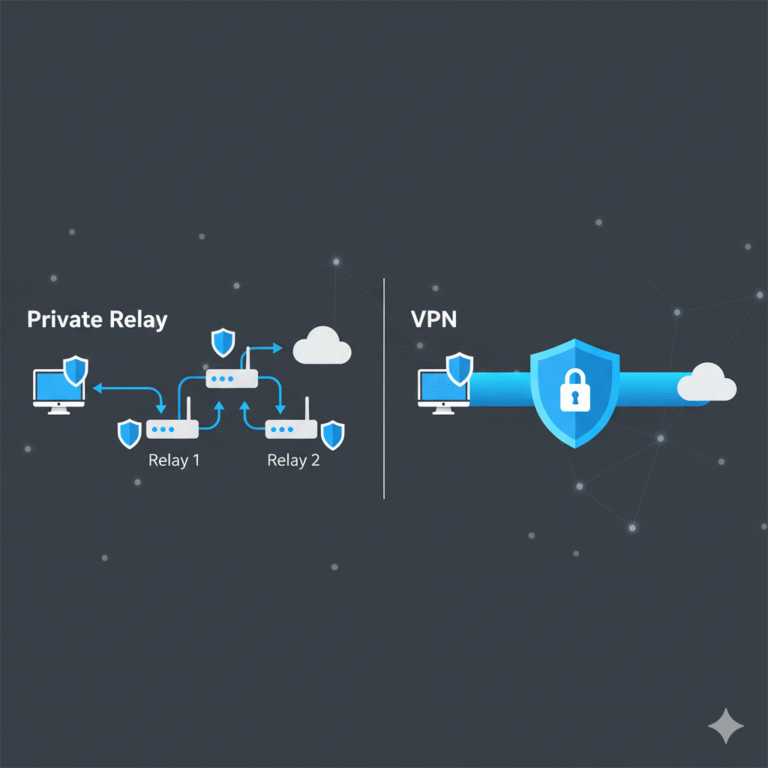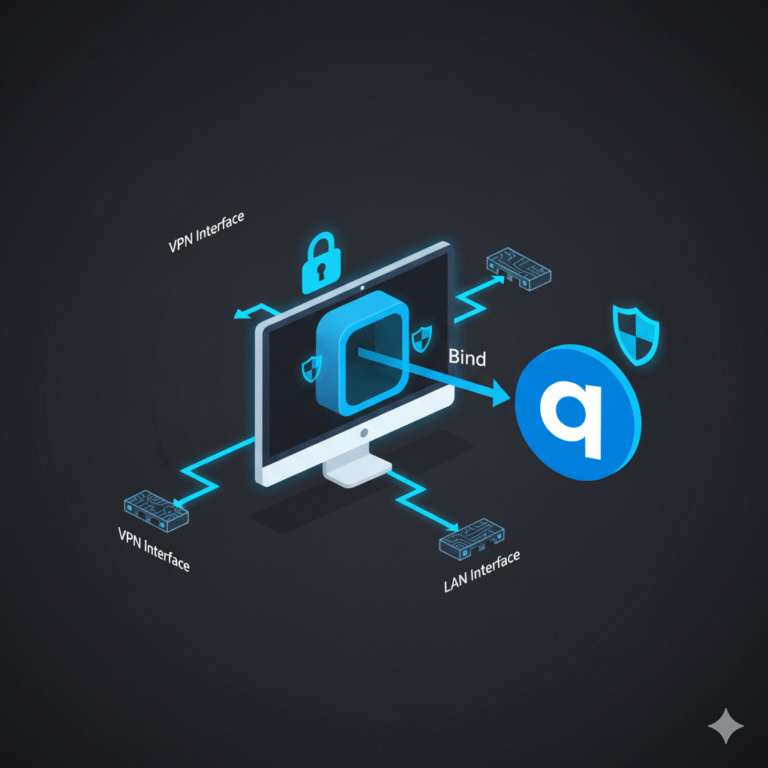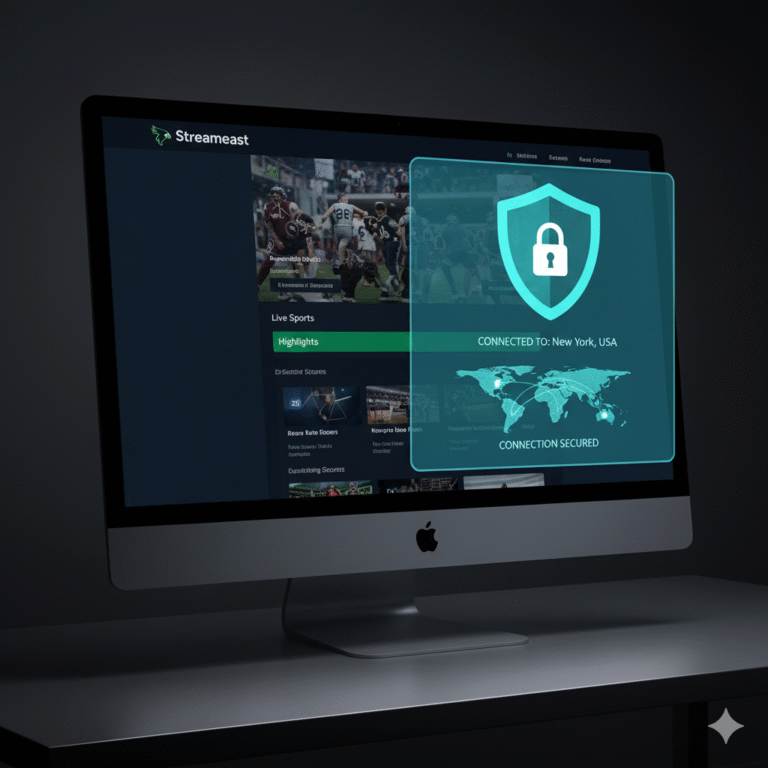Facing a “connection timed out” error while using Proton VPN is frustrating—especially when you rely on the VPN for privacy or access. In this guide we’ll walk you through proven, technically grounded steps to diagnose and resolve how to fix connection timed out on proton vpn, so you regain reliable connectivity quickly.
What causes “connection timed out” in Proton VPN?
A “connection timed out” error occurs when your client fails to establish or receive responses from the VPN server in the allotted time. Common causes include:
Network issues (ISP blocking, unstable connection)
Firewall or security software interfering
Incorrect VPN protocol or ports
Server-side restrictions or overload
Configuration mismatch (e.g. DNS, routing)
System-level limitations (keyring, secrets service)
Proton’s own troubleshooting page lists similar scenarios under their “VPN connection problems” support article. (Proton VPN)
How do I fix connection timed out on proton vpn by network / internet checks?
Start with these baseline checks:
Verify your general Internet connection
Open a browser and load a non-VPN site (e.g. example.com) to confirm basic connectivity.
Disable kill switch or permanent kill switch temporarily
If Proton’s kill switch is enabled, it may block traffic if VPN fails. Temporarily disable it and retry the connection. (thetqweb.com)
Restart the Proton VPN client and your device
A fresh session can clear residual network states.
Try connecting to a different server or location
The issue may be server-specific or overloaded.
Switch between TCP and UDP protocols
Some networks block UDP traffic or restrict specific ports — switching to TCP can improve reachability. Proton’s Windows troubleshooting guide recommends protocol swaps. (Proton VPN)
How do I adjust firewall, antivirus or router settings to prevent timeouts?
If local security software or network hardware interferes:
Temporarily disable firewall/antivirus
Test whether your security software is blocking Proton’s processes or ports.
Allow Proton VPN through firewall exceptions
Add exceptions for ProtonVPN and allow ports used by OpenVPN or WireGuard.
Enable VPN passthrough on your router
On your router settings, permit PPTP, L2TP, or OpenVPN traffic to pass through.
Check for ISP or network-level blocks
Some ISPs or network setups block VPN traffic—test using mobile tethering or alternate networks.
How can configuration tweaks resolve connection timeouts?
These deeper configuration steps often resolve persistent issues:
Update Proton VPN client
Make sure you’re using the latest version—bug fixes or compatibility updates may resolve timeout issues.
Clean configuration or reinstall
Remove existing configs or caches, then reinstall Proton VPN to eliminate corrupt settings.
Use explicit DNS servers
Override local DNS with public ones (e.g. 8.8.8.8, 1.1.1.1) in your network settings or Proton profile.
Disable IPv6
If your system defaults to IPv6 and the VPN server or network doesn’t support it, disable IPv6 at OS or adapter settings.
Use alternative ports
Try standard ports (443 TCP) if default ports are blocked. Many VPN clients default to 1194 or lower ports—switching can bypass restrictions.
How do OS- or system-specific issues contribute to timeouts?
Some operating systems or setups introduce extra constraints:
Linux / Desktop environments
In Linux, missing a secrets service (gnome-keyring, KWallet, etc.) can cause Proton’s GUI to hang or timeout. Users reported “Agent connection timed out” errors when the system lacked a supported secret storage backend. (Arch Linux Forums)
Flatpak or sandbox builds
The Flatpak version may not integrate well with system networking services. Users have reported switching protocols (e.g. OpenVPN instead of WireGuard) solved the timeout. (OpenMandriva forum)
Constraints and performance:
Test environment limitations: Results depend on your ISP, local network, VPN server location, and device OS.
Performance variability: Even a correctly configured VPN can timeout under heavy latency, congestion, or when servers are overloaded.
Interpreting results: If one fix fails, try another rather than repeating steps. Use diagnostic logs to guide your next action (e.g. client debug logs).
Conclusion
Resolving how to fix connection timed out on proton vpn demands a systematic approach: verify network basics, adjust firewall or router settings, tweak VPN configs, and account for OS-specific nuances. With methodical testing, most timeout errors are fixable. If the issue persists despite all steps, capture logs and contact Proton support.
How do I fix connection timed out on proton vpn using advanced settings?
For advanced users or administrators, deeper adjustments inside the Proton VPN app and network stack can make a difference.
Change the VPN protocol manually
Proton VPN supports multiple protocols — OpenVPN (TCP/UDP), WireGuard, and IKEv2. If one protocol keeps timing out:
Open Settings → Connection → Protocol.
Switch from WireGuard to OpenVPN (TCP) or vice versa.
Restart the connection and observe stability.
TCP establishes more reliable handshakes in restrictive networks, while UDP is faster but more easily blocked.
(source: Wikipedia — Transmission Control Protocol)
Use split tunneling to isolate problem traffic
If the timeout only affects specific applications, enable split tunneling. This allows some apps to bypass the VPN, reducing congestion and conflicts.
You can learn more about tunneling approaches in
Internal Link: what is a vpn concentrator — what is a vpn concentrator: Secure Multi-Tunnel VPN Device
Flush DNS and reset network stack
Sometimes DNS caching or misconfiguration triggers repeated connection delays.
For Windows:
ipconfig /flushdns netsh winsock reset
For macOS:
sudo killall -HUP mDNSResponder
Reboot afterward and retry the Proton VPN connection.
How can I test whether the timeout is server-side or client-side?
Step 1: Run traceroute
Use tracert (Windows) or traceroute (Linux/macOS) to the VPN server’s hostname.
If the trace stops before reaching the final hop, the problem may be server-side or blocked by your ISP.
Step 2: Check with another VPN or proxy
Try connecting through another VPN app or a SOCKS proxy.
If that works while Proton VPN fails, the issue lies in Proton’s endpoint or configuration.
For comparison, you can explore differences in
Internal Link: is ascaler vpn also a proxy server — is ascaler vpn also a proxy server – Clear Insight
Step 3: Test connection from a different device
If your mobile app connects successfully while your PC fails, reinstall or reset the PC client.
👉 Learn more than does vpn work on streameast — Safe Use Guide
How do I fix Proton VPN connection timeouts on mobile devices?
On Android
Go to Settings → Apps → Proton VPN → Storage → Clear cache.
Switch from WireGuard to OpenVPN UDP/TCP.
Disable “Always-on VPN” temporarily and reconnect.
(source: android.com)
On iOS
Open Settings → General → VPN & Device Management → Proton VPN.
Toggle the VPN connection off/on.
Reinstall the app if repeated failures persist.
If your VPN app connects but no traffic flows, you might have DNS or port restrictions. Compare methods in
Internal Link: does vpn work with ethernet — Does VPN Work With Ethernet — Secure Wired VPN Usage
Should I contact Proton VPN support for persistent timeouts?
Yes—after performing all local fixes. Proton’s diagnostic logs can pinpoint handshake failures, protocol mismatches, or blocked ports.
When contacting support, include:
App version and OS
Server and protocol used
Steps already taken
Connection log files
This data helps them detect issues like regional blocks or blacklisted IPs faster.
Alternative VPN testing and comparisons
If you find Proton VPN repeatedly unreliable in your region, it’s wise to test alternatives before assuming a local network fault.
See detailed performance comparisons here:
Internal Link: AirVPN vs NordVPN — AirVPN vs NordVPN: Which VPN Offers Better Security & Speed?
These reviews show real-world speed and stability under multiple network conditions.
Constraints and performance:
Testing limits: Timeout diagnosis differs between home networks, enterprise firewalls, and public Wi-Fi setups.
Server variability: Proton VPN free servers may throttle or disconnect more often under load.
Interpretation: Always correlate timeout patterns with time of day and location; repeated region-specific timeouts indicate local interference rather than client faults.
Conclusion
Understanding how to fix connection timed out on proton vpn requires distinguishing between client, network, and server layers. By methodically testing protocols, DNS, and routing, and confirming router or ISP policies, you can eliminate nearly all timeout causes. Advanced users can fine-tune ports or employ split tunneling for stability. If all else fails, Proton’s support and diagnostic tools can finalize the fix.