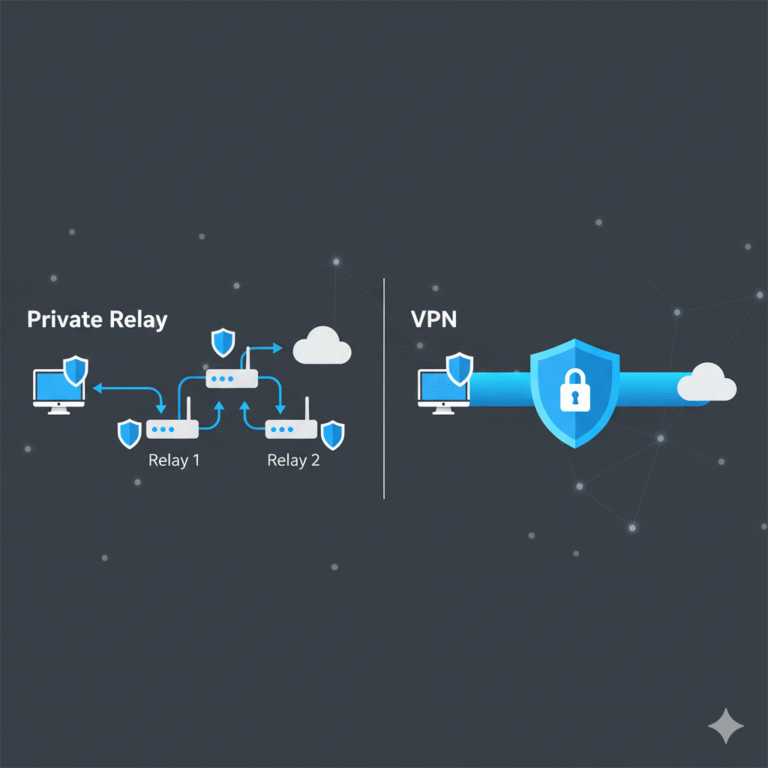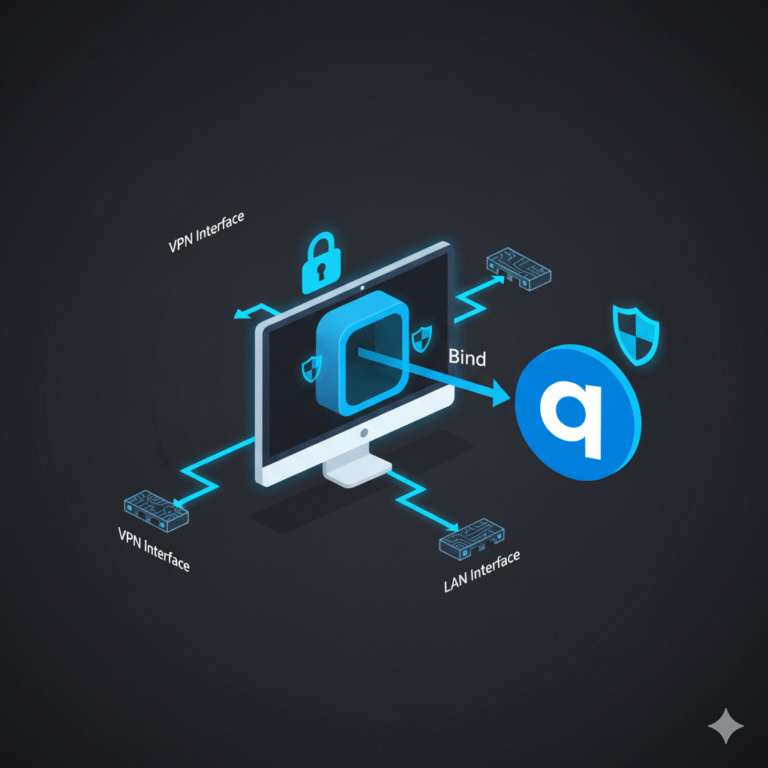How to Turn Off VPN Mac: Quick & Easy Guide for All macOS Versions
If you’re using a VPN on your Mac and want to disable it—either temporarily or permanently—this guide will walk you through exactly how to do it, step by step. Whether you’re troubleshooting connection issues, trying to access local content, or just turning off a VPN you no longer need, here’s everything you need to know.
Why Turn Off VPN on Mac?
There are several valid reasons to disable your VPN on macOS:
- Troubleshooting network issues
- Accessing geo-restricted local services
- Connecting to specific apps that block VPN usage
- Switching between different VPN providers
But before turning it off, you might want to explore if your VPN provider supports smart routing or split tunneling. Learn more about advanced configurations in how to bind qBittorrent to VPN for secure torrenting.
Step-by-Step: How to Turn Off VPN on macOS
Method 1: Disable VPN from System Settings
- Click the Apple logo at the top-left of your screen and select System Settings (or System Preferences on older macOS).
- Go to Network.
- Select the active VPN connection from the list on the left.
- Click Disconnect or toggle off the switch.
This method works for both manual configurations and VPNs added via third-party apps.
🛑 Still seeing network issues after disconnecting? The VPN service might still be active in the background. Learn more in our VPN concentrator guide.
Method 2: Turn Off VPN via Menu Bar
If you’re using a premium VPN service like NordVPN or ExpressVPN, they often include a quick-access toggle in the Mac menu bar:
- Click the VPN app icon.
- Choose Disconnect, Pause, or Turn Off depending on the provider.
Need help choosing between providers? Here’s a detailed AirVPN vs NordVPN comparison to guide your decision.
Common Issues After Turning Off VPN on Mac
Disabling your VPN might solve one issue but introduce others, such as:
- Losing secure remote access
- Exposure to ISP tracking
- Blocked access to services that now expect VPN IPs
- DNS leaks or incorrect routing
If you’re using services like FanDuel, check this guide: Can You Use FanDuel With a VPN?
For users experiencing persistent app problems like Weave, see Why Does Weave Not Work When VPN Is On – Fix Guide.
VPN Turn-Off Alternatives: What You Can Do Instead
If you’re only turning off the VPN to speed up your connection or fix app conflicts, consider these alternatives:
- Switch VPN server location – Optimize performance using tips from Does Using a VPN Help with Ping?
- Use split tunneling – Route only certain apps through the VPN.
- Switch VPN provider – Try one with better macOS optimization, like those reviewed in our NordVPN Review or ExpressVPN Review.
If you’re just trying to access geo-blocked content, check out how to watch Jio Cinema in USA without VPN.
Bonus Tip: Is Your VPN Also a Proxy?
Some users mistakenly think turning off the VPN disables all anonymity tools, but some apps may also run a proxy in parallel. Read is Ascaler VPN also a proxy server? to learn more about how proxies differ from VPNs and how to fully disable them.
Final Thoughts
Learning how to turn off VPN Mac is a useful skill, especially for troubleshooting or switching services. Just be aware of the risks associated with disabling your encrypted connection—especially on public Wi-Fi or while browsing sensitive websites.
If you’re unsure whether to keep your VPN on or off, explore Is DNSCrypt an Alternative to VPN? or consider switching to a provider that offers more flexibility, like Surfshark.
Still running into issues? Trying to access restricted platforms like Leaked.cx? Here’s what to do.
For school-related blocks, see this clever workaround: How to unblock Instagram on school computer without VPN.
Need more help with VPN setup or removal on your Mac?
Check out all our expert-written tutorials and reviews at VPNVox.com — your trusted source for secure and fast internet access.