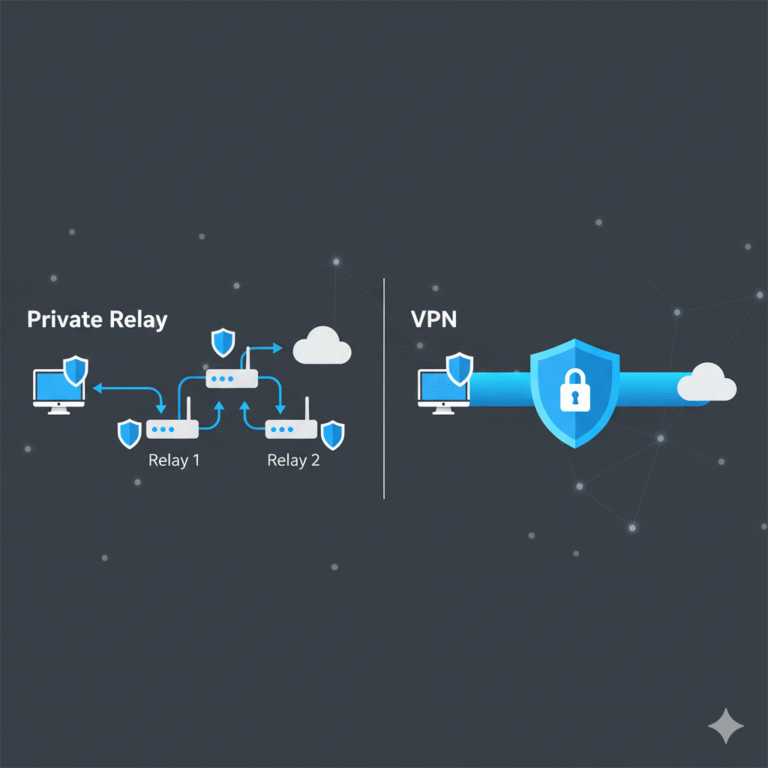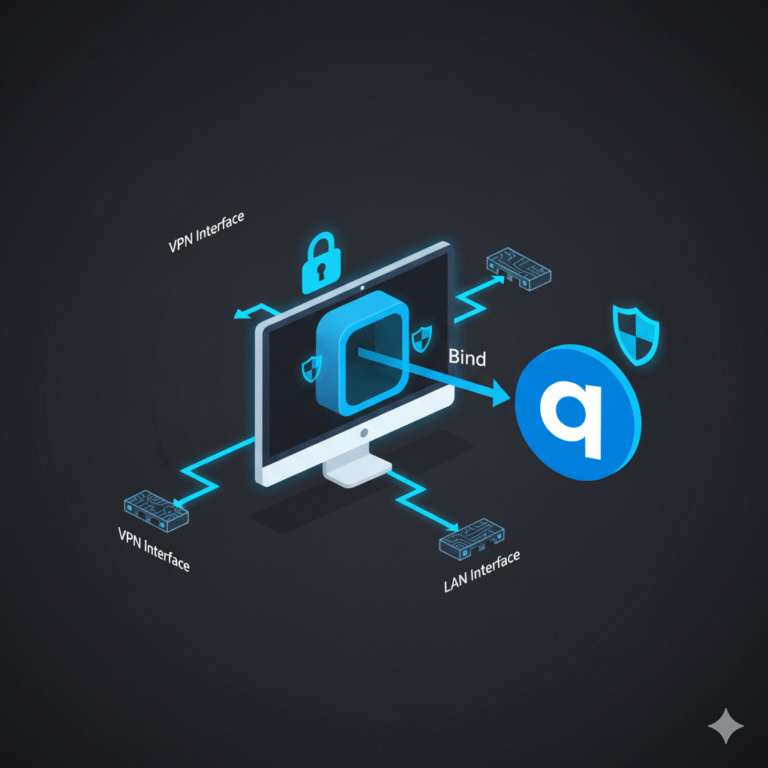In this article, you’ll learn exactly what does a VPN do — not just in theory, but in practice. We explore the mechanisms, benefits, and trade-offs so that you can make informed decisions about using VPNs in your setup.
What is a VPN and what does it do?
A VPN (Virtual Private Network) is a technology that creates an encrypted “tunnel” between your device and a remote server. When active, the VPN masks your real IP address, routes your data through that server, and thereby hides your original network identity (source: Wikipedia).
In effect, what does a VPN do is:
- Encrypt your internet traffic so that intermediaries (ISPs, Wi-Fi providers, or public networks) cannot inspect it.
- Hide or replace your IP address with one belonging to the VPN server, improving privacy and enabling region-specific access.
- Route your connection via remote servers, which can help evade censorship, bypass geo-blocks, or circumvent network restrictions.
To better understand advanced tunneling setups, see what is a VPN concentrator: Secure Multi-Tunnel VPN Device.
How does a VPN work?
Here’s the typical flow of how a VPN secures your traffic:
- You launch a VPN client on your device and authenticate using credentials or certificates.
- The client establishes encryption keys and builds a secure tunnel to a remote VPN server.
- Your outbound traffic is encrypted, sent to the server, decrypted there, and forwarded to the destination website.
- Responses return the same way—via the tunnel—to be decrypted on your device.
This system of tunneling and encryption relies on protocols such as OpenVPN, IKEv2, and WireGuard (source: IETF RFC 7296).
For a more technical take on VPN protocols, read Is DNSCrypt an Alternative to VPN? Explained Simply.
Why use a VPN: key benefits
Privacy from your ISP and network
Without a VPN, your ISP can see which domains you access. A VPN hides DNS queries and encrypts your data so no one between you and the VPN server can see your traffic. Learn more about privacy setups in the NordVPN Review: Top Features & Performance in 2025.
Protection on public Wi-Fi
Public networks are often vulnerable to eavesdropping. A VPN protects you from man-in-the-middle attacks by encrypting all outgoing and incoming data (source: TechRadar).
Bypass censorship, geo-blocks, and network filtering
If a site or app is restricted in your region, connect to a VPN server elsewhere to bypass filters. For example, if your school blocks streaming services, you can follow our guide on how to unblock websites on school Chromebook 2025 without VPN for an alternate approach.
Conceal your location (partial anonymity)
While not absolute anonymity, a VPN helps obscure your IP address and location. For streaming and gaming privacy, check how to change TikTok region with VPN – easy step-by-step.
Access corporate or private networks securely
VPNs allow remote employees to connect safely to internal servers and applications. Businesses often use dedicated devices like VPN concentrators or site-to-site tunnels (source: Cisco).
What a VPN does not (and limitations)
It’s not full anonymity
A VPN hides your IP but doesn’t block browser fingerprinting, cookies, or third-party trackers. For deeper insights, read Is Riseup VPN Safe – Privacy-First, No-Logs & Open-Source.
Provider logs may compromise privacy
If a provider logs metadata such as connection times or IPs, your activity could be exposed. Always choose VPNs with independent audits — see ExpressVPN Review – Tested in 2025: Speed, Privacy & Ease.
Performance overhead
Encryption and routing add latency. The impact depends on distance to the server and your connection type — check Does VPN Work With Ethernet — Secure Wired VPN Usage for details.
DNS leaks and split tunneling risks
Misconfigured tunnels can expose DNS requests or specific app traffic. If you use torrent clients, see How to Bind qBittorrent to VPN for Secure Torrenting to ensure full routing protection.
Constraints and performance:
- Test environment limitations: benchmark results depend on server distance, encryption protocol, and device CPU power.
- Regional variance: some regions throttle VPN traffic or block specific ports.
- Protocol tradeoffs: stronger ciphers (AES-256, ChaCha20) add CPU load; lightweight ones may reduce security.
Short guidance: when interpreting VPN performance, verify protocol type, server location, and whether the provider’s no-logs policy has undergone external audits (e.g., source: Wikipedia).
Is a VPN legal and ethical?
VPN use is legal in most countries but may be restricted in regions with strict censorship. Learn the specifics in Is VPN Legal in China – What You Must Know (2025).
Use cases: when “what does a VPN do” matters most
- Protecting data on public Wi-Fi while traveling
- Avoiding ISP throttling
- Accessing region-locked content
- Secure remote work
- Circumventing censorship in restricted networks
For more privacy tips, explore Can a VPN Bypass Parental Controls — Expert Guide.
Conclusion
By now you clearly know what does a VPN do: it encrypts your traffic, hides your IP, and enables secure, borderless access. Remember that effectiveness depends on provider policies, server locations, and your configuration. Combine your VPN with privacy-friendly browsers and safe network habits for the best results.
How to choose the right VPN provider
Selecting the right VPN provider determines how well your connection is protected and how efficiently it performs. Focus on these core aspects:
Logging policy and transparency
Always prefer providers with no-logs policies that have been independently audited. Services like ExpressVPN and NordVPN have undergone third-party audits confirming their logging transparency. For in-depth assessments, see ExpressVPN Review – Tested in 2025: Speed, Privacy & Ease and NordVPN Review: Top Features & Performance in 2025.
Protocol support
Modern VPNs use protocols such as WireGuard, IKEv2, and OpenVPN for different use cases. WireGuard offers faster speeds with lower CPU usage, while OpenVPN is proven and highly configurable (source: Wikipedia).
If you’re exploring advanced configurations, read Is aScaler VPN Also a Proxy Server – Clear Insight.
Speed and performance
Server count and proximity play huge roles in determining VPN speed. When evaluating VPNs, test multiple servers and measure latency, jitter, and throughput. For example, our Surfshark Review 2025 – Fast, Secure & Unlimited Devices? shows how server density impacts streaming and gaming.
Device compatibility
Check whether the VPN supports all your operating systems—Windows, macOS, iOS, Android, and routers. If you use mobile streaming or editing apps, see How to Download CapCut with VPN – Step-by-Step Guide.
Security features that matter
A good VPN does more than encrypt traffic—it adds resilience against leaks and attacks.
Kill switch and DNS protection
A kill switch stops all traffic if the VPN disconnects, preventing unprotected exposure. Likewise, DNS leak protection ensures all DNS queries stay within the encrypted tunnel (source: Cloudflare).
Multi-hop routing
Some VPNs route traffic through two or more servers, adding an extra layer of anonymity. However, this can increase latency and power consumption on mobile devices.
Dedicated IPs and VPN concentrators
Advanced users or IT managers may use VPN concentrators to manage secure multi-user tunnels in corporate environments. Learn more about them in What Is a VPN Concentrator: Secure Multi-Tunnel VPN Device.
VPNs for different scenarios
Streaming and media access
VPNs help unlock geo-blocked streaming services. For instance, U.S.-exclusive platforms like Jio Cinema can be accessed using this how to watch Jio Cinema in USA without VPN – Easy Guide.
Gaming and ping optimization
VPNs can stabilize connections by avoiding congested ISP routes. Learn how connection rerouting affects latency in Does Using a VPN Help with Ping? Find Out Now.
Secure torrenting
For P2P file sharing, use VPNs that support dedicated torrent servers. You can follow How to Bind qBittorrent to VPN for Secure Torrenting to prevent data leaks.
Remote work and access control
Corporate VPNs allow employees to securely access internal resources. Site-to-site tunnels, covered in Which Statement Describes an Important Characteristic of a Site-to-Site VPN, are vital for businesses handling sensitive data.
VPN alternatives and complements
While VPNs offer great privacy, they aren’t the only option. Alternatives like Encrypted DNS or DNSCrypt provide some confidentiality without full tunneling. Compare their pros and cons in Is Encrypted DNS an Alternative to VPN and Is DNSCrypt an Alternative to VPN? Explained Simply.
For those who prefer open-source privacy tools, Is Riseup VPN Safe – Privacy-First, No-Logs & Open-Source explores the strengths and weaknesses of community-driven VPNs.
Advanced configurations and troubleshooting
Even the best VPNs can face configuration issues, DNS leaks, or app conflicts.
- If your VPN connection drops unexpectedly, learn Why Is My VPN Establishment from a Remote User Disabled.
- Chrome login loops can result from cookie syncing issues when tunneling—check Why Does My Google Chrome Never Stay Signed In VPN – Fix It Fast.
- Streaming devices like Roku may behave unpredictably; see How Does a VPN Block Roku from Your Privacy | Protect Roku Streaming.
Expert tip: Choosing VPN locations strategically
To optimize streaming, pick VPN servers closest to the content source. For example, if you want unrestricted AI access, learn What Location to Put VPN for Unrestricted Chat GPT.
Similarly, regional VPN selection can reduce throttling and packet loss when gaming or video conferencing.
Final thoughts
Understanding what does a VPN do means recognizing both its security advantages and its limitations. VPNs encrypt your traffic, hide your IP, and enhance online privacy—but they’re not a cure-all. Always pair VPN usage with responsible browsing, strong passwords, and multi-factor authentication.
If you’re unsure which service best fits your use case, explore detailed comparisons like AirVPN vs NordVPN: Which VPN Offers Better Security & Speed?, or dive into provider-specific insights in our ProtonVPN Review – Privacy, Speed, Free Plan.
When combined with secure DNS, encrypted messaging, and privacy-oriented browsers, a VPN becomes a cornerstone of your digital defense.
FAQs
1. What does a VPN do exactly?
A VPN (Virtual Private Network) encrypts your internet connection, hides your IP address, and routes your traffic through secure servers. This protects your data from hackers, ISPs, and government surveillance while helping you access geo-restricted websites and streaming platforms.
👉 Learn more in What Is a VPN Concentrator: Secure Multi-Tunnel VPN Device.
2. Is using a VPN legal?
Yes, VPNs are legal in most countries, including the U.S., U.K., and EU nations. However, some countries (like China, Russia, and Iran) restrict or regulate VPN usage. Always check your local laws before connecting.
3. Does a VPN make my internet slower?
A VPN can slightly reduce your internet speed because data is encrypted and rerouted through remote servers. Choosing a high-speed VPN provider like Surfshark or ExpressVPN minimizes lag and ensures stable connections.
4. Can a VPN hide my browsing history from my ISP?
Yes, a VPN encrypts your online activity so your ISP cannot see which websites you visit or what you download. However, your VPN provider itself can log activity if it has no-logs policies — so choose trusted, audited services like NordVPN or ProtonVPN.
5. Does a VPN protect me from hackers?
Absolutely. A VPN prevents hackers from intercepting your data on public Wi-Fi networks and keeps sensitive information (like passwords and payment details) private. It’s especially useful when traveling or using shared connections.
6. Can I use a VPN for streaming Netflix or Disney+?
Yes, a VPN helps you bypass geo-blocks on platforms like Netflix, Hulu, and Disney+. You can access content libraries from other regions — for example, learn How to Watch Jio Cinema in USA Without VPN – Easy Guide.
7. Is a free VPN safe to use?
Most free VPNs come with privacy risks — such as tracking user data, injecting ads, or having limited encryption. If you need a budget option, see Is Riseup VPN Safe – Privacy-First, No-Logs & Open-Source for open-source alternatives.
8. What’s the difference between VPN and proxy?
A proxy hides your IP but doesn’t encrypt data. A VPN, on the other hand, secures your entire internet connection. For a detailed comparison, read Is aScaler VPN Also a Proxy Server – Clear Insight.
9. Can a VPN improve gaming ping?
Sometimes. A VPN may route traffic through less congested servers, lowering ping in certain cases. However, distance from the VPN server can also increase latency. Learn more in Does Using a VPN Help with Ping? Find Out Now.
10. How do I set up a VPN on my device?
You can set up a VPN by:
- Downloading the VPN app (like NordVPN, Surfshark, or ExpressVPN).
- Logging in and selecting a server location.
- Clicking “Connect.”
Advanced users can manually configure VPNs using built-in OS settings or routers for full-device protection.
11. Does a VPN work on all devices?
Yes — VPNs support Windows, macOS, iOS, Android, and even smart TVs and routers. You can also protect streaming devices like Roku (see How Does a VPN Block Roku from Your Privacy | Protect Roku Streaming).
12. What is the safest VPN protocol to use?
WireGuard and OpenVPN are considered the safest protocols today. WireGuard is faster, while OpenVPN offers proven reliability and flexibility for corporate use. Learn more in Is Encrypted DNS an Alternative to VPN.
13. Can I use a VPN on public Wi-Fi?
Definitely. This is one of the main benefits of VPNs — they protect you from eavesdropping and man-in-the-middle attacks on unsecured public networks, such as cafes, airports, and hotels.
14. Do VPNs store or sell my data?
Reputable VPNs with strict no-log policies (like ProtonVPN and ExpressVPN) do not store or sell your data. However, avoid free VPNs or those based in jurisdictions with weak privacy laws.
15. What happens if my VPN disconnects suddenly?
If your VPN disconnects, your IP and data may be temporarily exposed. That’s why you should enable the Kill Switch feature — it blocks all internet traffic until your VPN reconnects. See Why Is My VPN Establishment from a Remote User Disabled for troubleshooting.
✅ Pro Tip:
Always use a VPN with AES-256 encryption, no-logs policy, and multi-device support for the best mix of privacy, security, and performance.