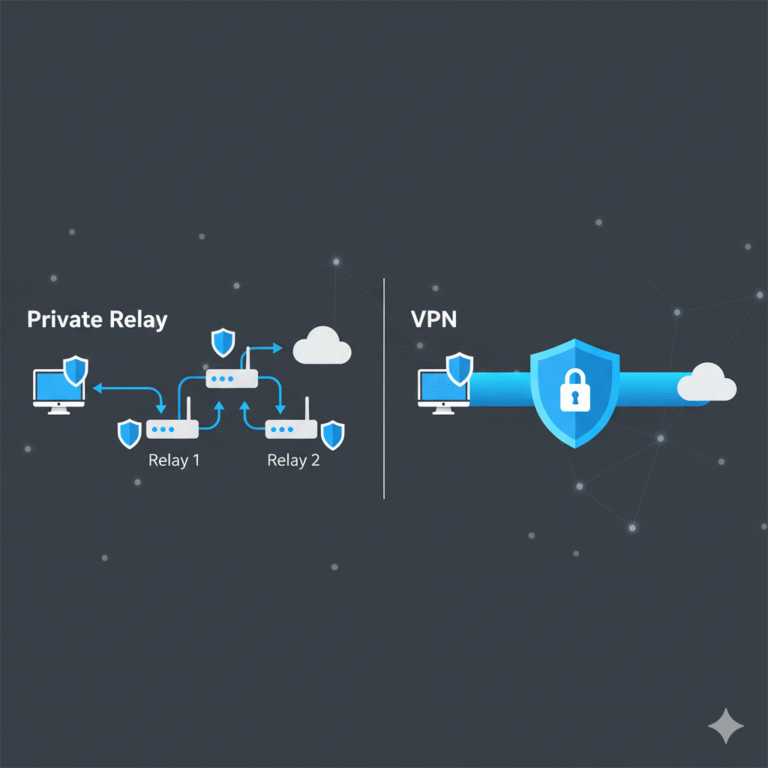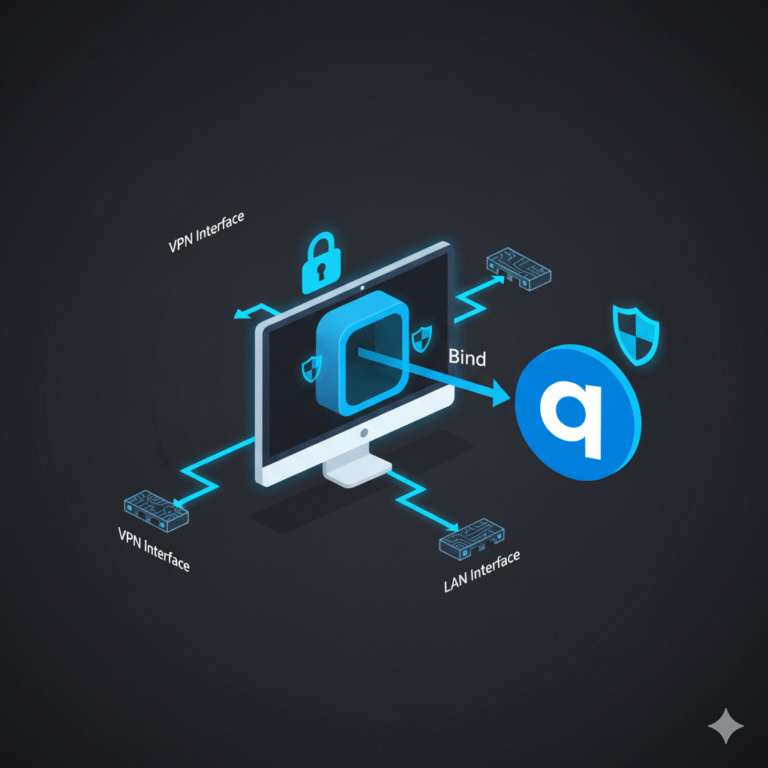What Happens If I Turn Off Covenant Eyes VPN?
Turning off Covenant Eyes’ VPN-like component (also called “VPN monitoring” or “VPN service”) can have serious consequences for users who rely on the service for accountability and protection. This article breaks down everything you need to know, including what changes, what risks appear, and what actions you should take if you’re considering disabling it.
Does Covenant Eyes Stop Monitoring If I Turn Off the VPN?
Yes, in most cases, Covenant Eyes’ ability to monitor your online activity becomes limited or completely ineffective once the VPN component is disabled.
Here’s what may stop working:
- Screen monitoring interruption: On mobile devices especially, Covenant Eyes uses its VPN to monitor screen activity. Turning it off disables this feature.
- Blocked site detection fails: Without VPN routing, the filtering system may not catch inappropriate or blocked content.
- No reports to allies: Accountability reports might no longer reflect full or real-time browsing activity.
🔗 If you’re wondering whether DNS-based tools can offer alternatives, this DNSCrypt vs VPN guide can help you compare.
Will I Still Be Protected Without the VPN On?
Not entirely. Covenant Eyes isn’t a firewall; it relies on VPN-style tunneling to monitor traffic on mobile and some desktop systems. Once it’s turned off, you may:
- Bypass content filtering via incognito browsing, alternative apps, or unmonitored connections.
- Break compliance if the service is required by parental controls or group policies.
- Expose your activity on shared or public networks, without encryption or filtering.
✅ Learn how VPNs differ from proxy tools in this VPN vs Proxy comparison, so you better understand why Covenant Eyes needs VPN-level access.
Why Might Someone Turn It Off—And What Are the Risks?
Users might consider disabling it due to app conflicts, slower internet, or misunderstanding its function. But the risks often outweigh the benefits.
Common reasons people disable it:
- Slow network speed or app delays.
- Conflicts with other VPN services.
- Belief that it only filters content, not monitors behavior.
Major risks include:
- No accountability: No usage data reaches your allies or family.
- Easier bypassing of restrictions: Especially among teens and students.
- Loss of trust: Disabling it without notifying accountability partners can be a breach of agreed guidelines.
Need to troubleshoot why another app like Weave fails when VPN is on? Check why Weave doesn’t work with VPN.
What Devices Are Affected Most by Turning Off Covenant Eyes VPN?
The VPN feature is crucial especially on iOS and Android. Here’s why:
📱 Mobile Devices:
- iPhone/iPad: Apple restricts background monitoring, so the VPN is the only method Covenant Eyes can use to see activity.
- Android: Turning it off removes the ability to track app and browser activity in real time.
💻 Desktop Devices:
- The VPN plays a lesser role on Windows/macOS, as the desktop app often has deeper system access.
- However, filtering and activity reports may still be affected, especially on shared networks.
🧠 Curious about how VPNs help or hinder ping and device speed? This guide on VPN and ping optimization covers real-world performance cases.
Can I Bypass Covenant Eyes by Disabling the VPN?
Technically, yes—but it defeats the entire purpose of the app.
Disabling the VPN is one of the most common ways users try to avoid monitoring. However, Covenant Eyes often detects tampering and will notify accountability partners if:
- The VPN is turned off
- The app is force-closed
- Monitoring permissions are revoked
💡 Trying to understand how to turn VPN off on Mac for troubleshooting? Read this quick VPN disable guide for Mac.
Will My Accountability Partner Be Notified If I Turn It Off?
Yes. One of the built-in features of Covenant Eyes is activity alerts that notify your accountability partner if the service is not functioning correctly.
Here’s what happens:
- Notification sent: Your partner will get an alert within their next report or immediately via email.
- Session marked incomplete: Monitoring gaps will be labeled clearly.
- Trust flags raised: If frequent tampering occurs, partners may recommend changes in device access or permissions.
Want an advanced VPN that doesn’t interfere with monitoring apps? Our ExpressVPN review details compatibility and performance across apps like Covenant Eyes.
Can I Use Other VPNs Alongside Covenant Eyes?
It’s tricky. Covenant Eyes uses a local VPN to monitor data, which conflicts with most external VPN apps. Using both typically results in one of the following:
- Service conflict: Only one VPN can run at a time on most mobile OS.
- App crash or disconnect: If Covenant Eyes loses control of the network layer.
- Monitoring disruption: Your activity may go untracked or unfiltered.
🔍 Learn more about secure multi-device configurations in this post about VPN concentrators.
What’s the Proper Way to Disable Covenant Eyes VPN If Needed?
If you absolutely must disable the VPN for troubleshooting or testing, do it transparently. Here’s how:
- Notify your accountability partner before making changes.
- Use the official support channels to check for updates or compatibility issues.
- Temporarily disable it from inside the app—not from OS-level settings—if the app permits.
- Document the duration and purpose if part of an accountability group.
💡 Related: Do you need a VPN to access leaked.cx? Learn when VPN use is essential for privacy.
What Alternatives Exist If Covenant Eyes VPN Is Too Restrictive?
If the VPN mode interferes with your workflow or other apps, here are alternatives:
- Use a desktop instead of mobile where VPN isn’t required.
- Switch to a partner-approved filtering tool with built-in monitoring.
- Contact support for compatibility updates or beta versions.
You can also explore the pros and cons of other top providers in our NordVPN Review and PIA Review.
Final Thoughts: Should You Ever Turn Off Covenant Eyes VPN?
Unless directed by support or with full accountability transparency, the answer is no. The VPN is core to how Covenant Eyes works—especially on mobile—and disabling it undermines the platform’s value.
To summarize what happens if i turn off covenant eyes vpn:
- Monitoring may stop or become incomplete.
- Filtering can be bypassed.
- Accountability alerts will trigger.
- Device safety and reporting will be compromised.
🔐 For safer online practices, explore our full library of VPN how-tos and guides that keep your activity secure and transparent.