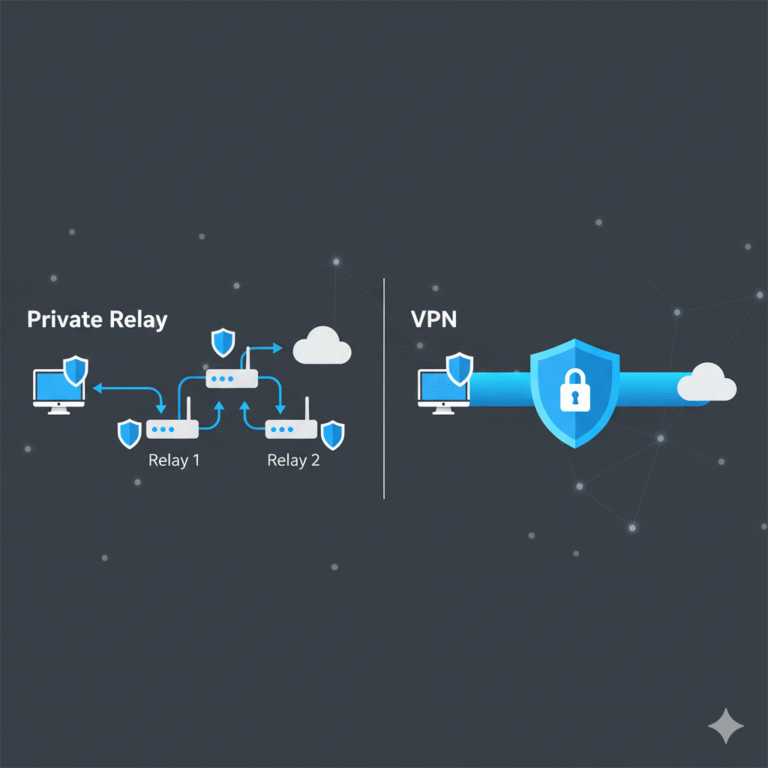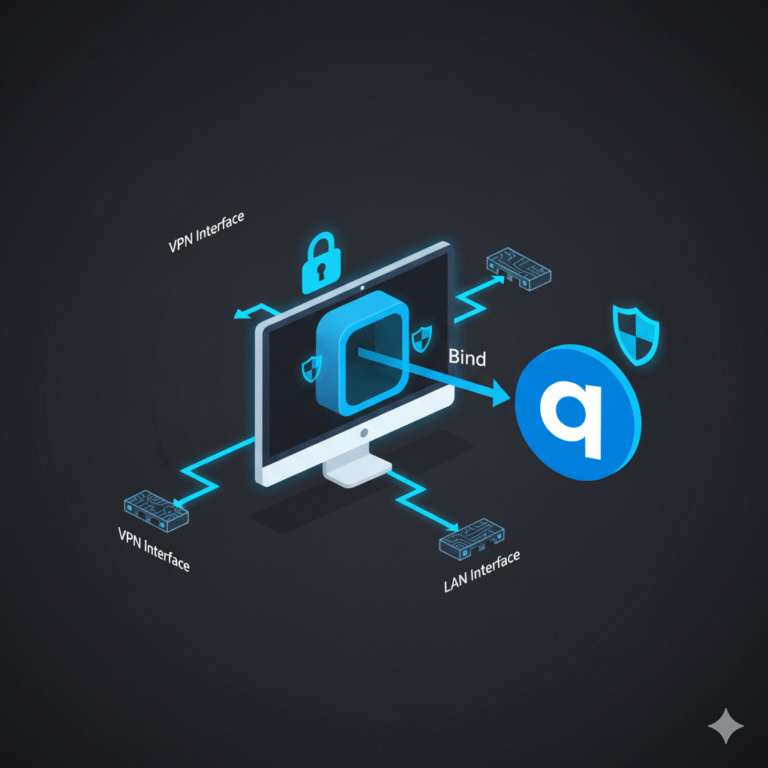What does “deprecated in favor of a VPN” mean?
When a service is “deprecated in favor of a VPN,” it means that a previously used technology or tool is no longer recommended or maintained because a VPN (Virtual Private Network) has replaced it with superior functionality. VPNs provide more secure, encrypted, and scalable options for modern internet use — especially in remote access, private browsing, and corporate connectivity.
Commonly deprecated services include:
- PPTP (Point-to-Point Tunneling Protocol): Once popular but now obsolete due to weak encryption.
- IPSec-only tunnels: Some older IPsec implementations have been replaced by VPN clients offering better user interfaces and multi-platform support.
- MPLS (Multi-Protocol Label Switching): Widely replaced in remote work setups by site-to-site or cloud VPNs.
- Remote desktop services with no encryption: Replaced by secure VPN tunnels that safeguard access.
These transitions reflect a broader industry shift toward privacy-first, cloud-based networking.
Why were older services replaced by VPNs?
The main reasons these services were deprecated in favor of a VPN include:
1. Enhanced Security
- Legacy services like PPTP are vulnerable to cyberattacks.
- VPNs offer AES-256 encryption and support secure tunneling protocols like WireGuard, OpenVPN, and IKEv2.
2. Remote Access Needs
- Post-pandemic, more companies needed secure remote connectivity.
- VPNs allowed employees to access internal networks securely, even from home.
3. Cost and Maintenance
- Services like MPLS are expensive to deploy and scale.
- VPNs, especially cloud-based ones, reduce infrastructure costs.
4. Multi-Platform Support
- VPN clients run on Windows, macOS, Android, iOS, and routers.
- Older services lacked cross-device compatibility.
For businesses needing multiple secure tunnels, the VPN concentrator is now the go-to hardware.
Which specific services were deprecated in favor of a VPN?
Let’s break it down with the most prominent examples:
🔹 PPTP
- Developed by Microsoft, this VPN protocol was deprecated due to its insecure encryption (MS-CHAPv2).
- Replaced by OpenVPN and L2TP/IPsec for personal and business use.
🔹 L2TP/IPsec (in legacy form)
- While L2TP/IPsec is still technically supported, it’s considered outdated.
- VPN providers now recommend faster, more secure protocols like WireGuard.
🔹 MPLS (Multi-Protocol Label Switching)
- Traditional MPLS was used in corporate WANs.
- Now replaced by site-to-site VPNs over the internet for cost-effective secure routing.
🔹 Remote Desktop without Tunneling
- Older setups exposed RDP ports directly to the internet.
- VPNs now wrap RDP inside encrypted tunnels, reducing attack surface.
For example, if you’re comparing modern secure services, check this AirVPN vs NordVPN comparison that breaks down speed and encryption layers.
What advantages do VPNs offer over deprecated services?
Here’s what you gain when using a VPN instead of older technologies:
✔️ Improved Encryption
- Legacy: Weak or no encryption.
- VPN: AES-256 or ChaCha20 encryption.
✔️ Better Compatibility
- VPNs are available on all major platforms, unlike old enterprise systems.
✔️ Scalable Remote Access
- VPNs can serve thousands of users without proprietary hardware.
✔️ Dynamic IP Switching & Geo-Unblocking
- Useful for accessing content in different regions like unblocking TikTok regions.
For example, users also leverage VPNs for gaming. Learn how in this guide on using VPNs for gaming.
Are deprecated services still used today?
Some organizations still use deprecated services, either due to:
- Legacy hardware support
- Lack of awareness
- Cost-saving
But continuing to use outdated protocols like PPTP introduces serious risks, including:
- Credential leakage
- IP spoofing attacks
- Compliance violations
It’s best to migrate to secure alternatives like ExpressVPN or NordVPN with modern tunneling protocols.
How do you replace deprecated services with a VPN?
Here’s a simplified transition path:
- Audit Your Network Stack
- Identify use of outdated protocols (e.g., PPTP, old RDP configs).
- Select a Reliable VPN Provider
- Prioritize security, speed, and multi-device support.
- Configure VPN Tunnels
- For users: Remote access VPNs.
- For offices: Site-to-site or mesh VPNs.
- Educate Your Team
- Ensure all users know how to connect securely.
- Monitor and Maintain
- Use logging and kill-switch features to prevent data leaks.
Need help for torrenting safely? Here’s how to bind qBittorrent to VPN for secure P2P use.
Is LogMeIn or Hamachi one of these deprecated services?
While LogMeIn is not a VPN, its older Hamachi tool mimicked VPN-like behavior. Many organizations switched to true VPNs for:
- Faster speeds
- Better encryption
- Cross-platform compatibility
VPNs offer native integration with remote desktops, file sharing, and secure SaaS access.
Can DNSCrypt or proxies replace VPNs?
Some users ask if tools like DNSCrypt are an alternative to VPNs. The short answer is no.
- DNSCrypt encrypts only DNS traffic.
- VPNs encrypt all traffic, including DNS, HTTP, FTP, etc.
If you’re deciding between services, see this detailed VPN vs Proxy guide to understand the technical distinctions.
Conclusion: Why the shift to VPNs makes sense
Understanding which service was deprecated in favor of a VPN helps explain the evolution of internet privacy and enterprise security. Whether it was PPTP, MPLS, or unsecured RDP setups, VPNs have taken the lead thanks to:
- Strong encryption
- Seamless remote access
- Better user control and scalability
Businesses and users alike benefit from this transition. If you’re still using a deprecated service, now’s the time to switch.
Explore our top-reviewed VPNs or find out what VPN settings to use for specific needs.