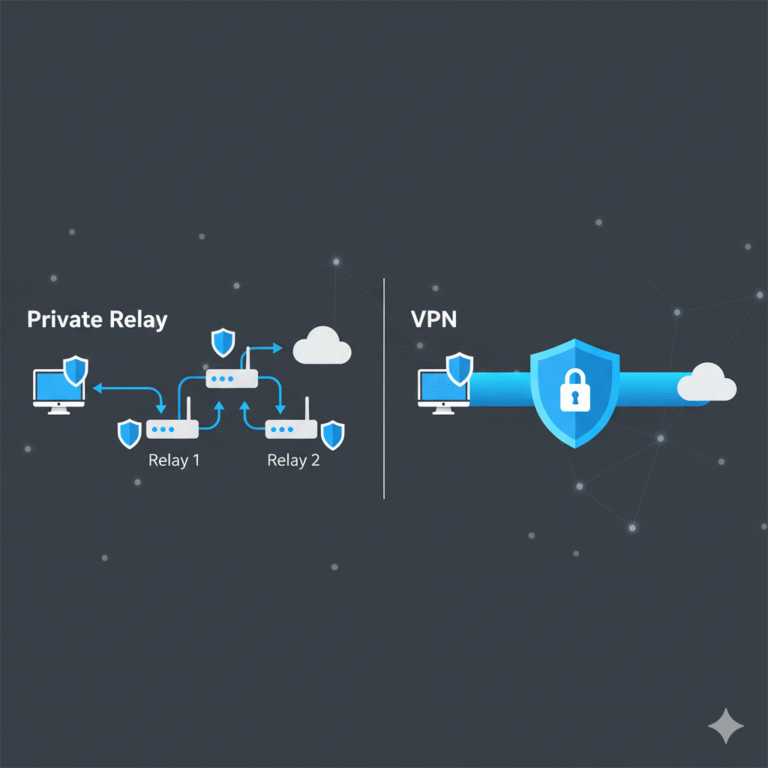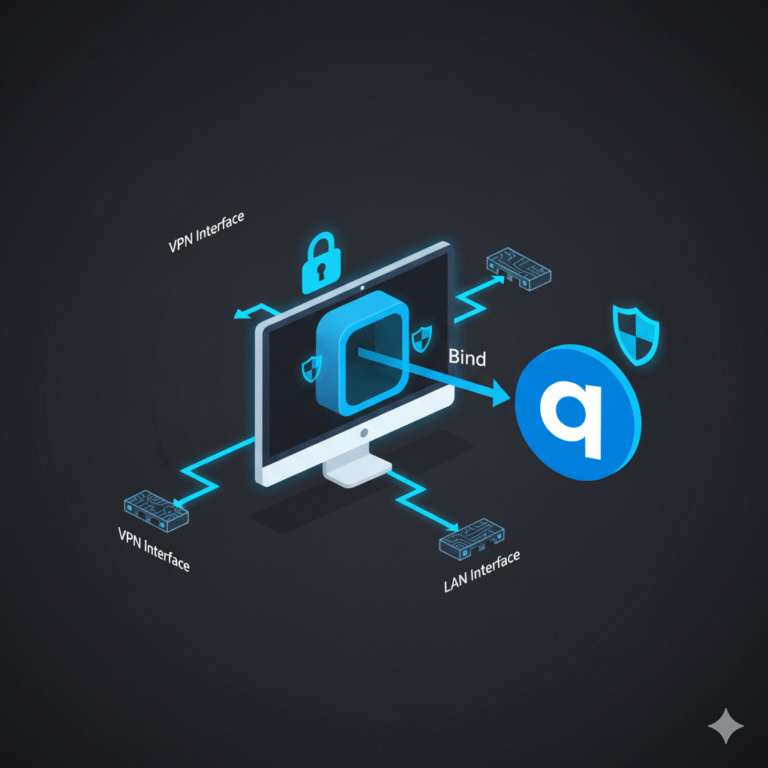Why does my Google Chrome never stay signed in VPN?
Many users find themselves constantly logged out of Google Chrome after using a VPN. If you’re asking, “why does my google chrome never stay signed in vpn?”, this guide will explain exactly why this happens and how to fix it.
Let’s break it down step-by-step by answering the most common questions users have when facing this issue.
What causes Google Chrome to log me out when using a VPN?
Using a VPN changes your IP address and sometimes your device’s perceived location. Google’s systems interpret this as suspicious activity, which can trigger auto-logout mechanisms. Here’s why it happens:
- IP Address Fluctuations: VPNs change your IP, confusing Google’s session manager.
- Blocked Cookies: VPNs or browser extensions can interfere with cookie storage.
- Browser Settings Conflict: Auto-clearing cookies or disabled “Allow Chrome sign-in” settings can cause repeated logouts.
- VPN Kill Switch: A kill switch that cuts off internet traffic may interrupt sync.
- Account Protection Protocols: Google flags location/IP changes as potential breaches.
- Logged in from multiple IPs: Using VPNs on multiple servers can trigger account verification repeatedly.
If you regularly use Chrome with a VPN, you need to adjust both VPN and browser settings to stabilize your sessions.
How do I stop Chrome from signing me out when using a VPN?
To fix this issue permanently, try the following troubleshooting steps:
1. Stick to a Stable VPN Server
- Connect to the same VPN server each time.
- Avoid switching countries frequently.
👉 For a detailed VPN comparison, check this guide on AirVPN vs NordVPN: Which VPN Offers Better Security & Speed?
2. Allow Cookies in Chrome
- Go to
chrome://settings/cookies - Make sure “Block third-party cookies” is not enabled
- Add accounts.google.com as an exception
3. Check ‘Allow Chrome Sign-In’ Setting
- Visit
chrome://settings/ - Scroll to “Allow Chrome sign-in”
- Ensure it’s toggled on
4. Turn Off Chrome Extensions That Block Scripts
- Ad blockers, anti-tracking tools, or privacy extensions may block cookies or scripts needed for login
- Disable them temporarily to test if they’re the cause
5. Disable Auto-Clearing Cookies
- If you use Chrome’s “Clear cookies on exit” setting, disable it:
- Go to
chrome://settings/clearBrowsingData - Uncheck “Cookies and other site data”
- Go to
6. Set a VPN Location Close to Your Actual Region
Some users found better results by using VPN servers in the same country. For tips on VPN location choices, see What Location to Put VPN for Unrestricted Chat GPT
Does the VPN itself cause session disruptions in Chrome?
Yes, especially if:
- The VPN rotates IPs mid-session (common in free VPNs)
- You use split tunneling and Chrome is routed outside the VPN
- The VPN’s DNS leak protection interferes with cookies
VPNs like NordVPN and ExpressVPN tend to provide better session stability. You can read reviews of these providers for reliability insights:
- NordVPN Review: Top Features & Performance in 2025
- ExpressVPN Review – Tested in 2025: Speed, Privacy & Ease
Should I switch VPN services to fix Chrome sign-in issues?
If you’ve tried all browser-side fixes and the issue persists, you may want to consider using a VPN with more stable server policies and browser compatibility.
Here are alternatives that have proven compatibility with Chrome sign-in:
- Surfshark review 2025 – Fast, Secure & Unlimited Devices?
- ProtonVPN review: Tested in 2025 – Privacy, Speed, Free Plan
- Private Internet Access (PIA) review 2025 – Is It Worth It?
Switching to a trusted VPN provider often solves persistent Chrome login issues.
Can changing VPN protocols help Chrome stay signed in?
Yes. Most modern VPN apps let you choose between protocols like OpenVPN, WireGuard, or IKEv2.
- WireGuard: Fast but may reconnect often (can affect sessions)
- OpenVPN (TCP): More stable for login-sensitive sessions
- IKEv2: Good for mobile devices, less stable for desktops
Switch to OpenVPN TCP to test session retention.
Also, learn more about advanced VPN gear in What is a VPN Concentrator: Secure Multi-Tunnel VPN Device
Can using a VPN browser extension cause Chrome logout issues?
Absolutely. VPN browser extensions are more likely to:
- Block Google scripts unintentionally
- Conflict with main VPN apps
- Interfere with Chrome’s identity sync
If you’re using a VPN extension, try removing it and using the desktop VPN app only.
How do VPNs impact Google’s “Unusual Activity” detection?
Google uses IP geolocation, browser fingerprinting, and session cookies to detect anomalies.
When using a VPN, your IP may jump countries. This triggers a logout or a forced 2-step verification.
To reduce this:
- Log in from the same server region every time
- Avoid incognito mode when signing in
- Enable two-factor authentication to reduce logout triggers
Can VPN settings or features like kill switch affect Chrome login?
Yes. A VPN kill switch temporarily cuts off all traffic if the connection drops. This can:
- Interrupt your Google session
- Cause Chrome sync issues
- Corrupt cookies during mid-transfers
You can disable the kill switch temporarily or whitelist Google Chrome in your VPN app, if available.
For advanced VPN use cases like torrenting and session locking, check this guide on how to bind qbittorrent to vpn for secure torrenting
Can DNS and IP leaks affect Chrome login sessions?
Yes. DNS leaks can send traffic outside the VPN tunnel, causing:
- Split session authentication
- Google detecting inconsistent session info
Run a DNS leak test at dnsleaktest.com to check for issues.
To improve this:
- Enable DNS leak protection in your VPN
- Use VPNs with dedicated DNS servers
Also, review hybrid solutions in Is DNSCrypt an Alternative to VPN? Explained Simply
Conclusion: How to keep Chrome signed in while using a VPN
To summarize, if you’re wondering why does my google chrome never stay signed in vpn, it’s typically due to IP changes, cookie conflicts, or VPN-related session interruptions.
To fix it:
- Use a reliable, consistent VPN server
- Adjust Chrome settings to preserve cookies and sync
- Avoid VPN browser extensions
- Try stable VPN protocols like OpenVPN TCP
- Consider upgrading to a VPN known for Chrome compatibility
If you also use VPNs for media access or niche tools, you might like:
- How to Watch Jio Cinema in USA Without VPN – Easy Guide
- Do You Need to Use a VPN for Leaked.cx – Speed & Access Tips
- How to Change TikTok Region with VPN – Easy Step-by-Step
Keep your VPN and browser settings in sync, and you’ll enjoy seamless browsing without constant logouts.